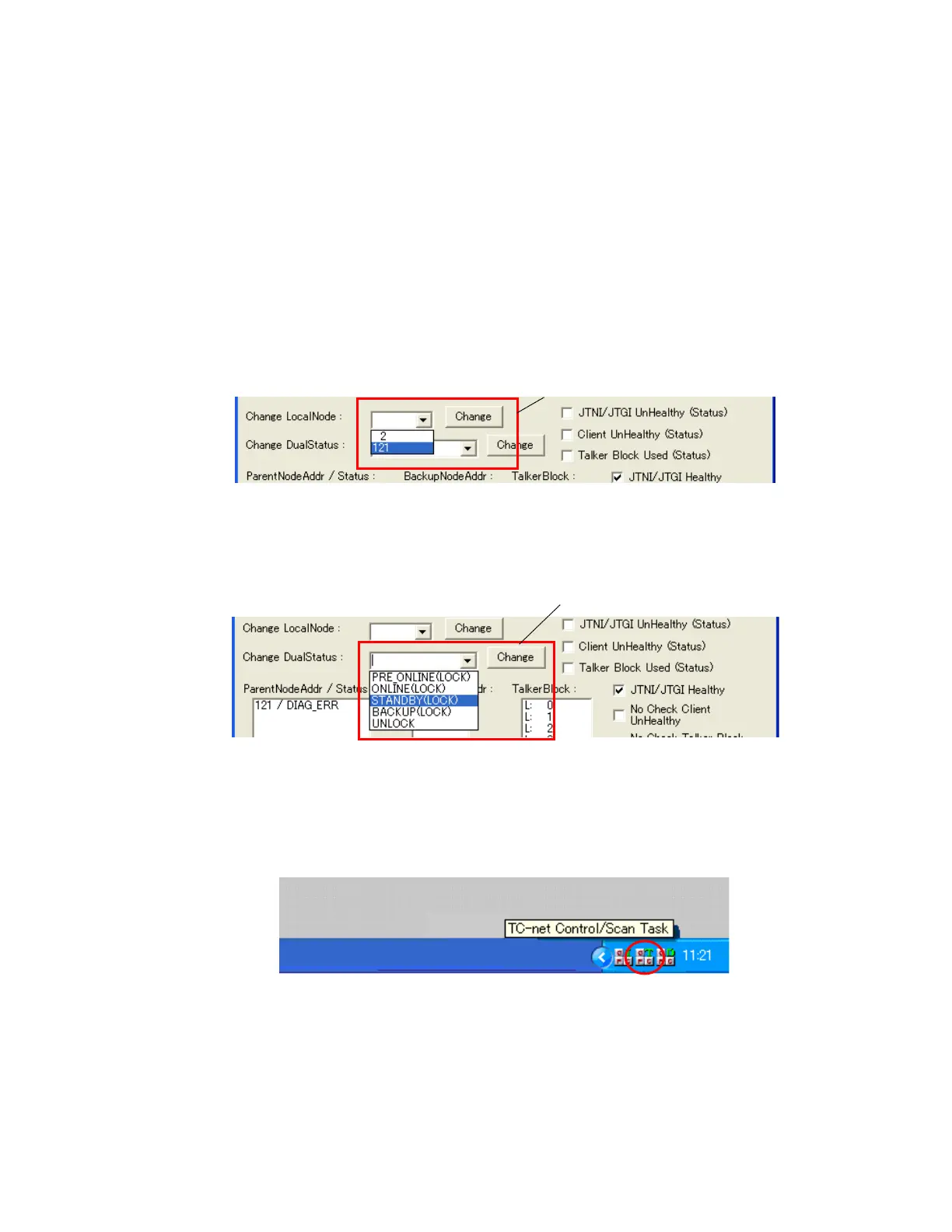7. How to set the environment for OPC Server
82
You set ON or OFF to the check box in (*3) and set OFF to all items in (*2).
You can make the dual state move to “ONLINE”.
(**1)It may take several seconds. (About 20 seconds)
(4) Change the TC-net node address
The initial value of TC-net node address is “2” as (*4) indicates.
When you need to change the node address, you can change it in (*5).
(5) Change the dual state
By the operation (*6), you can make the dual state move to other states forcedly or reset it.
(6) Change a healthy state of scan data
Click “TC-net Control/Scan Task” icon in the task bar.
The following dialog is shown.
By setting ON or OFF in the check box (*7), you can change a healthy state of scan data.
*6
