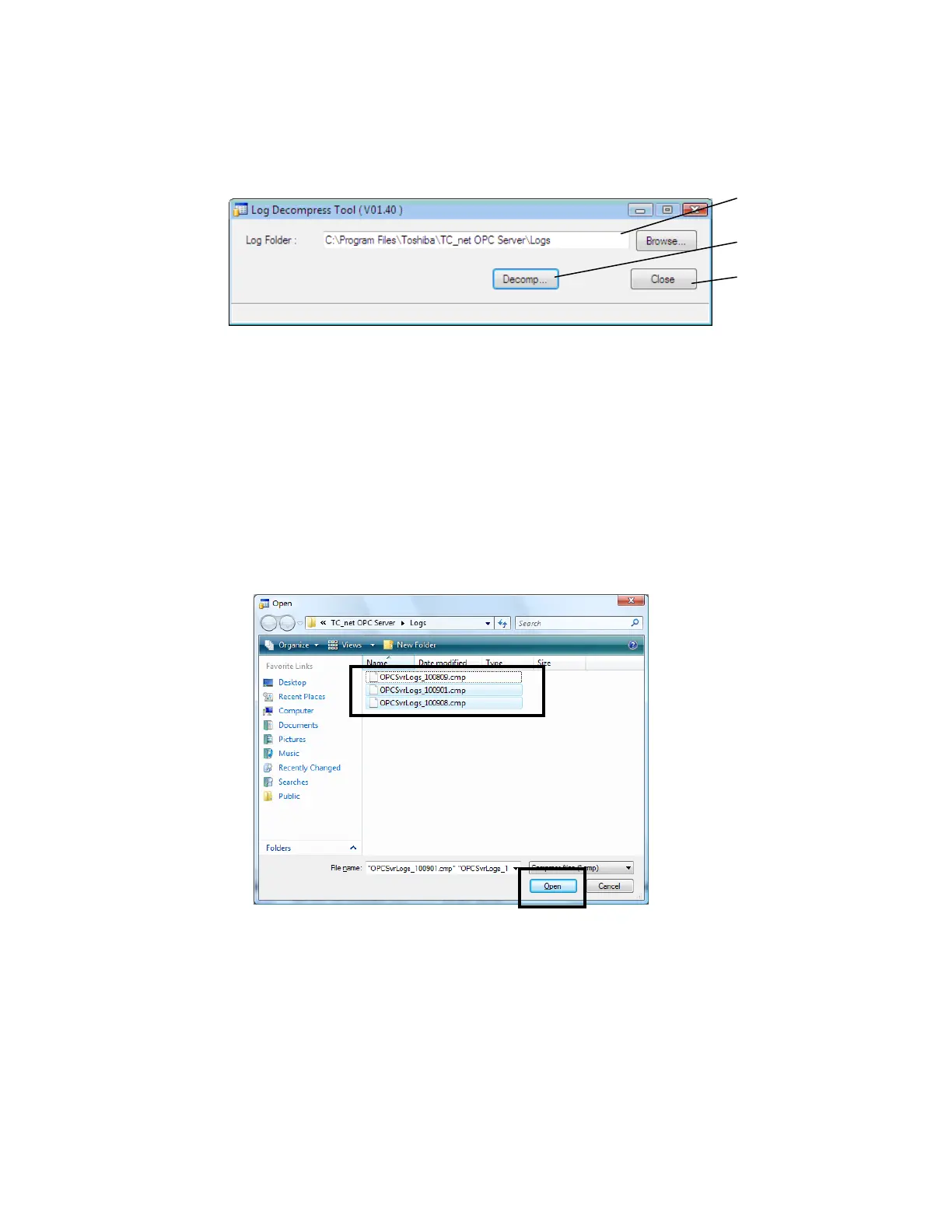9. Log Decompress Tool
119
9.4 Screen / Operation instructions
1) Log Folder
Specify folder of compressed log file.
Click [Browse...] button and can select a folder.
Default folder is " C:\Program Files\Toshiba\TC_net OPC Server\Logs ".
2) [Decomp...] button
[Decomp...] button to log file (file which was compressed).
Choose file (extension : cmp) which want to decompress. you can choose several files
Click [Open] button.
Next, select a folder to decompress.
1)
2)
3)
