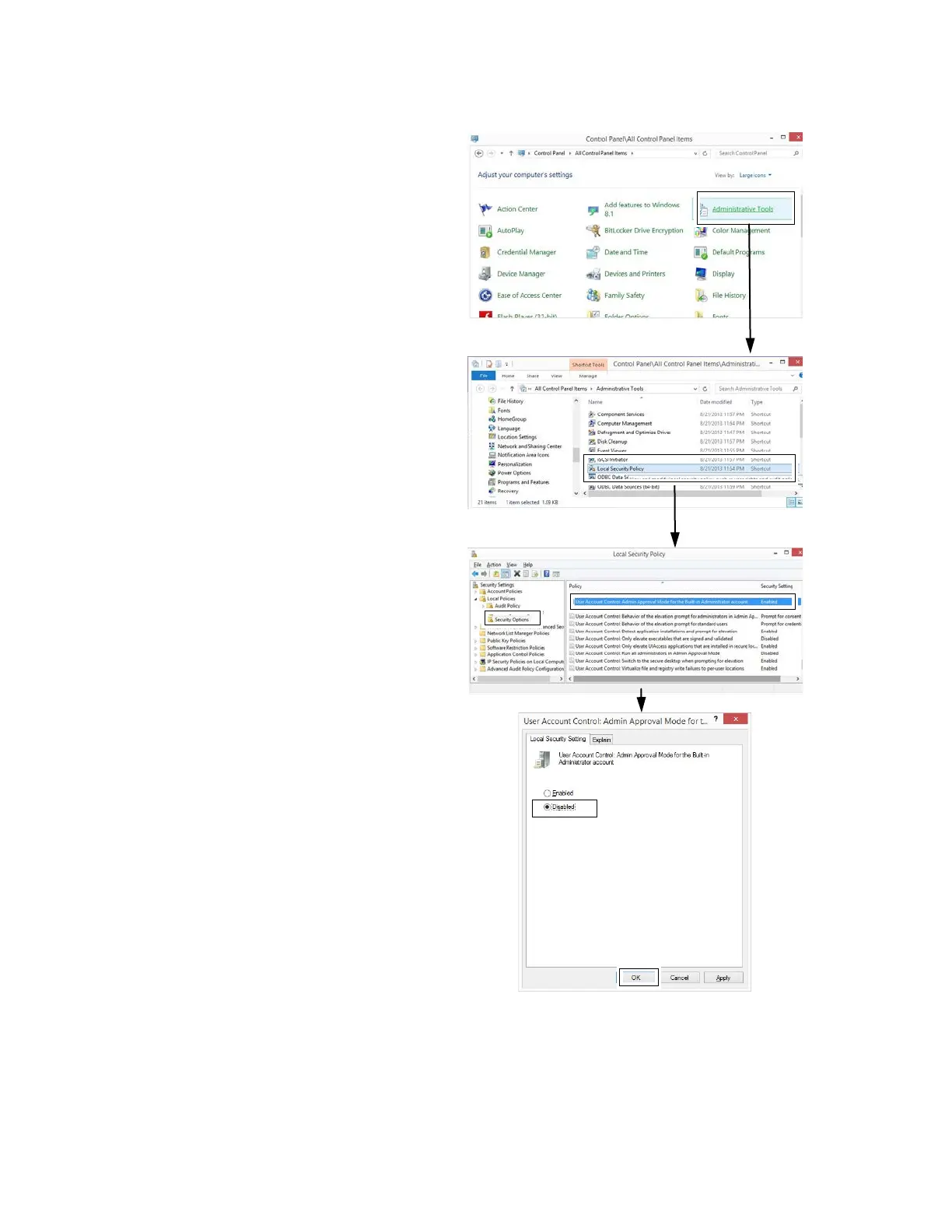3. How to set the environments for connecting OPC
56
<3> Open ““Local Security Policy” from
“Administrative Tools”.
<4> Select the commands in the following order:
“Security Settings” → “Local Policies” →
“Security Options” and double click
“User Account Control: Admin Approval Mode
for the Build-in Administrator account”.
<5> Select “Disabled” and then click [OK].
Figure 3.13 User Account Control Setting (Windows 8.1/Windows Server 2012 R2)