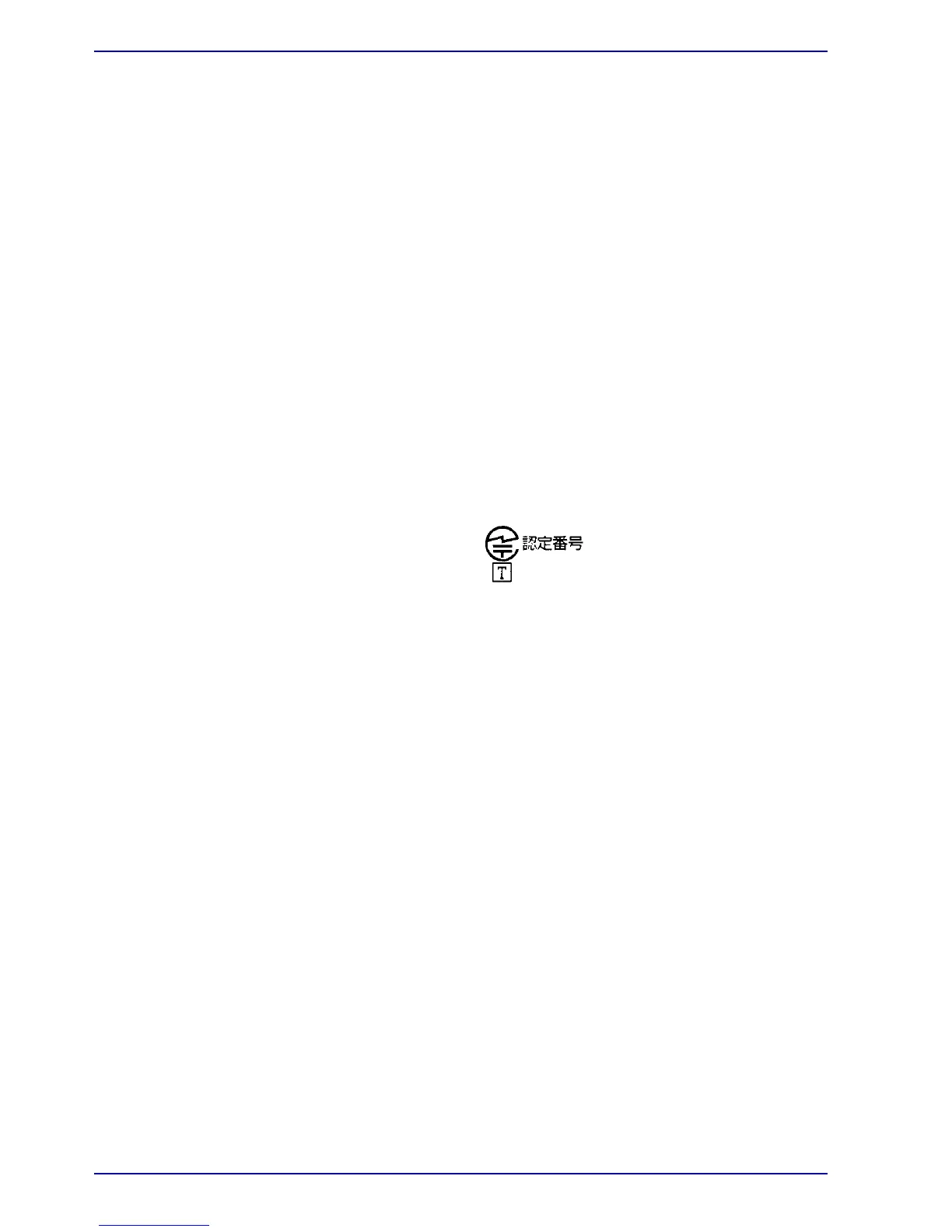F-2 User’s Manual
Internal Modem Guide
Removing the internal modem
To remove the internal modem, follow the steps below.
1. Save your data and turn off the computer.
2. Disconnect the AC adaptor and any other peripheral device.
3. Turn the computer upside down and remove the battery pack.
4. Loosen the screw on the memory module cover next to the modem
cover to remove the cover.
5. Loosen the screw securing the cover.
6. Remove the modem cover.
7. Remove two screws and remove the modem board.
8. Disconnect the modem cable.
9. Secure the modem cover with one screw.
10. Reinstall the memory module cover and tighten the screw.
11. Install the battery pack.
Refer to the installation procedures for details.
A02-0604JP
