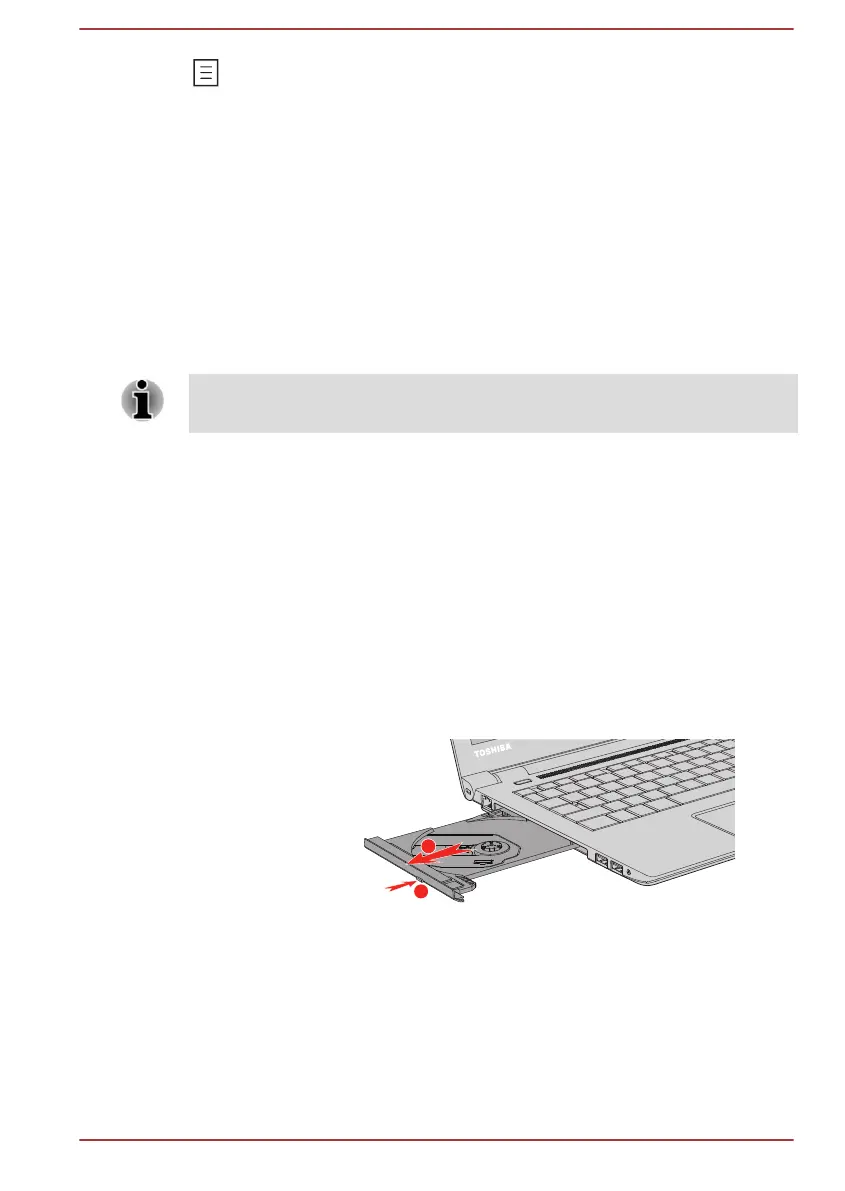This key has the same function as the secondary (right) mouse button.
Optical disc drive
Some models will be installed with a DVD Super Multi drive.
Formats
The drive supports the following formats: CD-ROM, DVD-ROM, DVD-
Video, CD-DA, CD-Text, Photo CD™ (single/multi-session), CD-ROM
Mode 1/Mode 2, CD-ROM XA Mode 2 (Form1, Form2), Enhanced CD (CD-
EXTRA), Addressing Method 2, DVD-R, DVD-RW, DVD+R, DVD+RW,
DVD-RAM, DVD-R DL (Format1), DVD+R DL.
Some types and formats of DVD-R DL and DVD+R DL discs might be
unreadable.
Using the optical disc drive
The full-size drive provides high-performance execution of disc based
programs. You can run either 12 cm (4.72") or 8 cm (3.15") discs without
an adaptor.
For precautions on writing to discs, refer to the Writing discs section.
To load discs, do the following:
1. When the computer’s power is on, press the eject button to open the
disc tray slightly.
2. Grasp the disc tray gently and pull until it is fully opened.
Figure 4-2 Pressing the eject button and pulling the disc tray open
1. Eject button
User's Manual 4-5