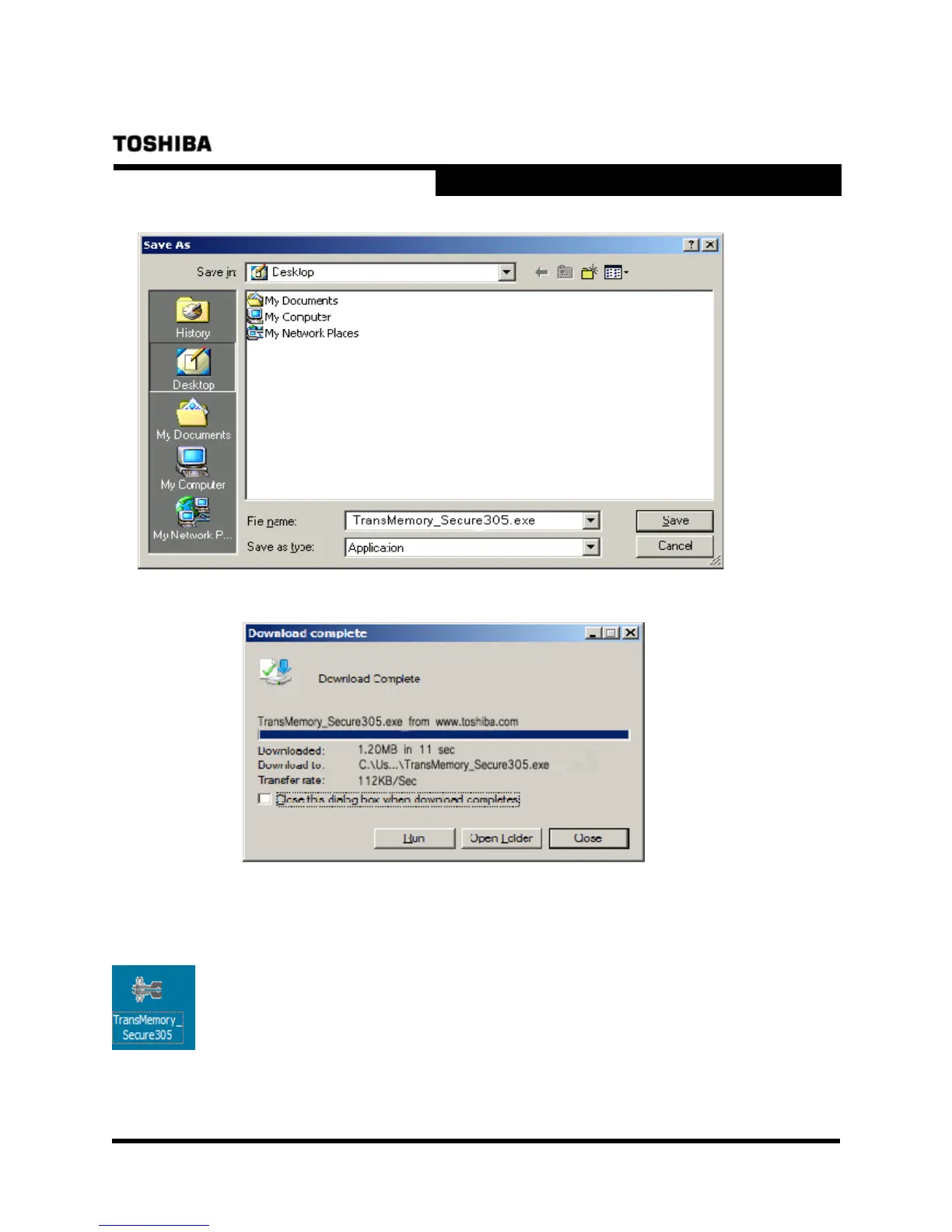6
v.1.0
Security Software Installation Manual
TRANSMEMORY™ USB U2P FLASH DRIVE
6) A dialog box asking where the software is to be saved appears. Select on “Desktop”.
7) When the download is complete, the following dialog box appears. Click on “Close”.
8) On the desktop, the downloaded software named “TransMemory_Secure305.exe” appears
as a new executable file.