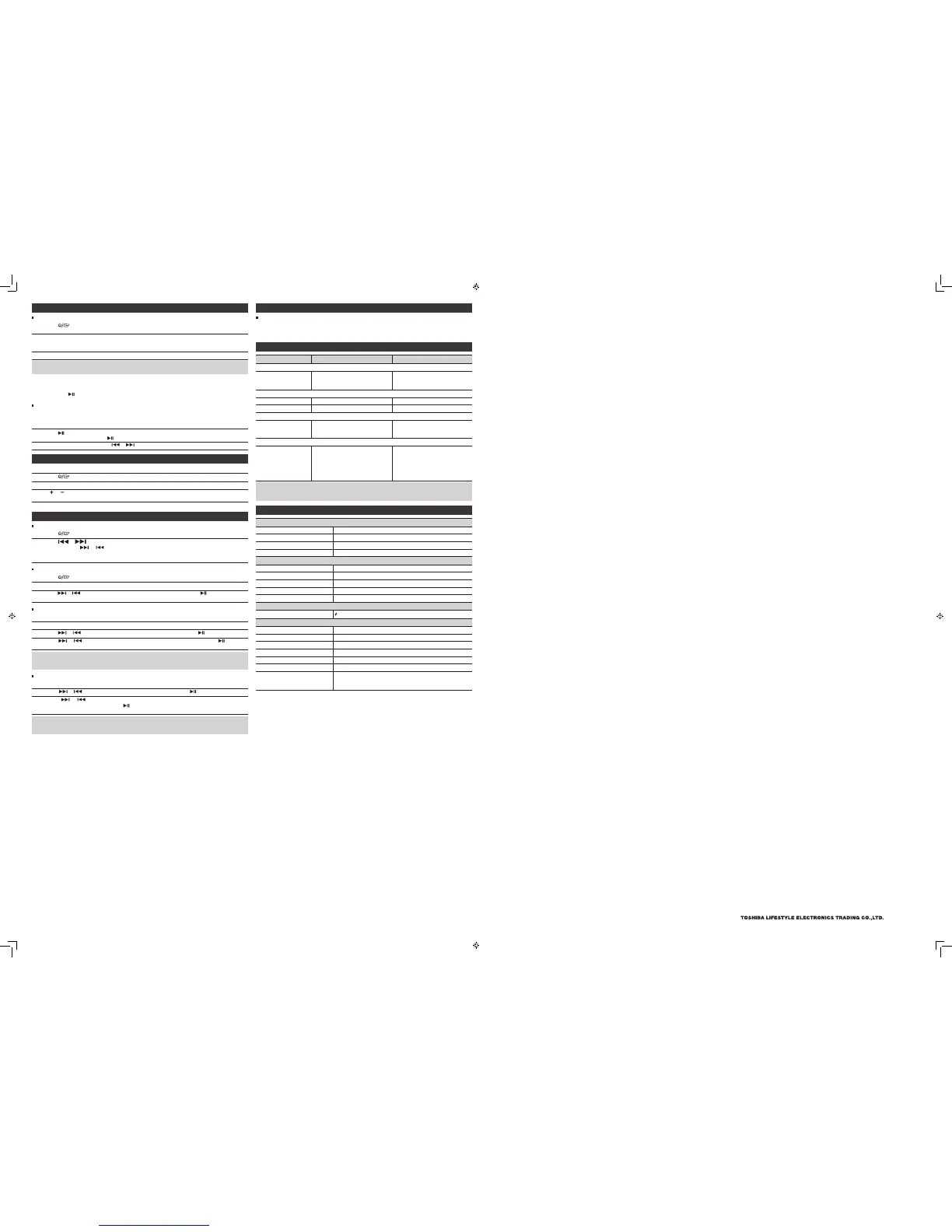Bluetooth® operation
Pairing :
1
Press the button repeatedly to select "BT(bluetooth®)" mode.
The display will show "NO BT".
2
Following the instructions in your device's user manual, activate Bluetooth® on your device and
search for the unit "TY-WSP120" and connect. Input the password "0000" if required.
The display will show "BT".
3
Play music from the connected Bluetooth device.
Notes
• Bluetooth® works best within 8 meters.
To disconnect the devide
•
Switch to another function.
• Press and hold the button.
Listening to the music from a Bluetooth device:
If the device also supports Audio Video Remote Control Profile (AVRCP) , you can use the player's buttons to play music
stored on the device.
1
Pair your device with the player.
2
Press the
button on the unit to start playback.
To pause/resume playback, press the button.
3
To select a desired track, press the
or
buttons while playing.
LINE operation
1
Connect your audio device to the LINE jack with a 3.5mm audio cable.
2
Press the button repeatedly to select "AUX" mode.
3
Control playback with your audio device.
4
Press or
buttons to adjust the volume on the external device to increase or decrease the music
volume as desired.
FM operation
Listening to FM radio
1
Press the button repeatedly to select "FM" mode.
2
Press the or button to tune in to a station.
Press and hold the
or button to perform automatic tuning. Tuning stops automatically
when a station is received.
• Automatic tuning may stop due to reception noise. In such a case, perform the automatic tuning again.
Automatic tuning preset
1
Press the button repeatedly to select "FM" mode.
2
Press the MODE button to display the selection menu.
3
Press the or button repeatedly to select "AUTOSCAN", then press the button to confirm.
The display will show "AUTO" and start automatically programing.
Manual tuning preset
1
Select the desired station by manual tuning or auto stop tuning.
2
Press the MODE button to display the selection menu.
3
Press the or button repeatedly to select "MEMORY", then press the button to confirm.
4
Press the or button repeatedly to select the preset number, then press the button to
store the station.
Note
• Press the MODE button to exit the menu.
• If there is no operation for 20 seconds, the unit will exit the menu automatically.
Showing information
1
Press the MODE button to display the selection menu.
2
Press the or button repeatedly to select "INFO", then press the button to confirm.
3
Press the or button repeatedly to select the information (Station Text/Station Name/
Pogram Type/Rds Clock), then press the
button to confirm.
The display will show the information.
Note
• Press the MODE button to exit the menu.
• If there is no operation for 20 seconds, the unit will exit the menu automatically.
1-1-8, Sotokanda, Chiyoda-ku Tokyo 101-0021, Japan
Maintenance
Maintenance of the main unit
Wipe off stains lightly with a soft cloth. If a stain is severe, wipe it off with a cloth dampened with neutral detergent
solution and wrung tightly, and dry it with a dry cloth.
• Do not use benzene or thinner, etc. Do not spray any volatile chemical such as insecticide on the cabinet.
When you suspect a failure
Phenomenon Cause Remedy
Common unit
No sound is output. • The battery is low.
• The volume level is low.
• The source is not switched properly.
• Charge the battery.
• Adjust the volume level.
• Switch the device to the proper source.
USB/CARD section
Replay does not start. • The MP3 file is not playable. • Make sure the file is a playable MP3 file.
Device cannot be detected. • The device is not connected properly. • Connect the device properly.
Bluetooth® section
Can not find the Bluetooth
name of this unit on the
Bluetooth device.
• The unit has a Bluetooth function that
can receive a signal within 8 metres.
• Keep the distance between the unit and
your Bluetooth device within 8 metres.
Radio unit
A lot of noise • The device is affected by power supply
noise.
• The device is affected by noise due
to a motor, electric appliance such as
fluorescent lights, or TV.
• The radio wave is weak.
• Remove the power cord and inser t it
again.
• Keep the device away from the noise
source.
Turn off the TV.
• Adjust the antenna.
Notes
• The cabinet becomes slightly hot in some parts when the device has been used for a long period of time, it is not a
malfunction.
Specifications
USB memory section
Playback format MP3
Memory 32 MB to 32 GB
Supported memory USB1.1 or USB2.0
Playable USB memory USB-IF certified product
Bluetooth® section
Bluetooth® specification Ver. 4.2
Wireless equipment classification Class 2
Supported profile A 2 DP, AVR CP
Frequency 2.402-2.480 GHz (2.4 GHz ISM segment)
Service distance Up to 10 m
Terminal
Input/Output
3.5 mm AUX input jack
General
Power supply AC 100-240 V, 50/60 Hz
Power consumption XX W
Max. output power 2 × 10 W
USB port DC output 5 V, 500 mA
Dimension Approx. 424 (W) × 100 (D) × 127 (H) mm
Weight Approx. XX.X kg
Accessories AC adapter,
Operation manual,
3.5 mm -3.5 mm audio cable
The specifications and appearance may be subject to modification without prior notice.
TY-WSP120.indd 2 2017/04/18 14:02:42
