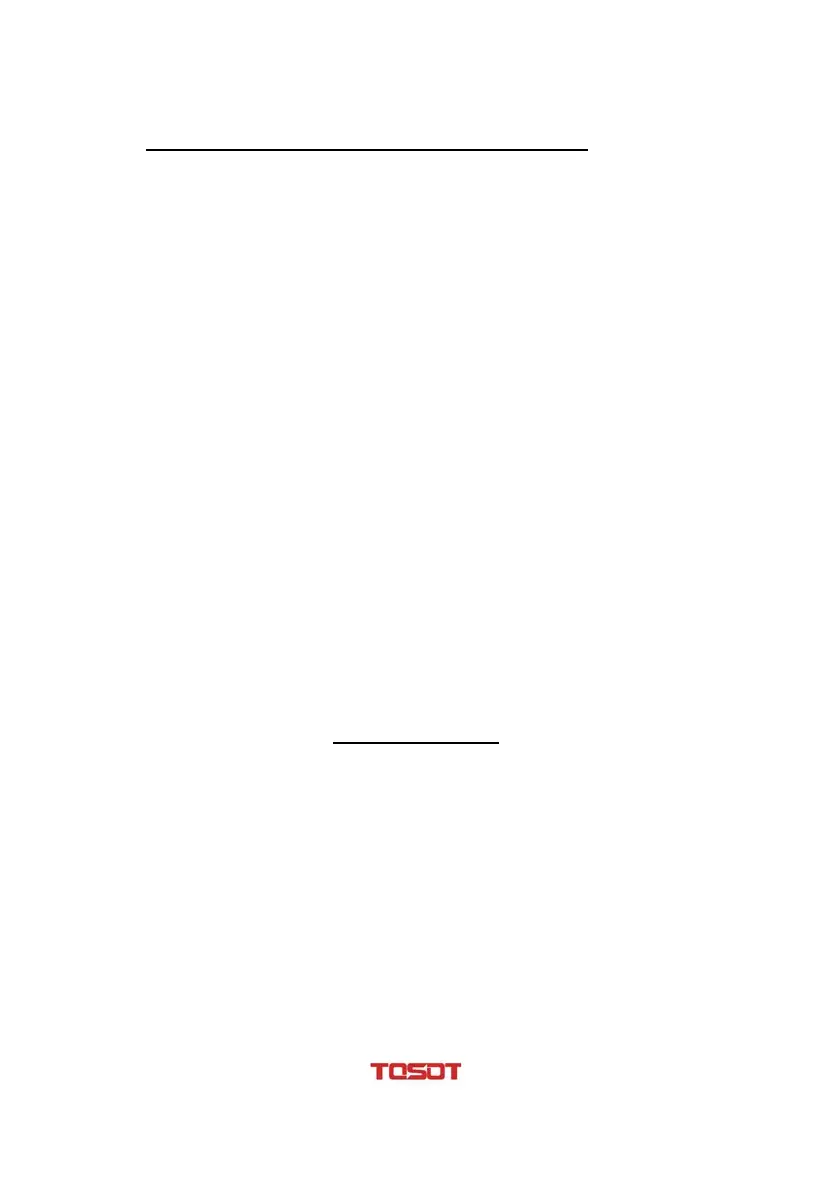Page 11 sur 18
2. Set your air conditioner to AP mode
The procedure includes the following steps:
1. Disconnect the power supply of AC
2. Connect the power supply
3. Continuously press the « LED » button of your
remote control
4. Once your air conditioner displays « AP », that’s
mean the configuration is OK
Kindly reminder
• When the AC WIFI entered into WIFI Network Setting Mode, the Air-
conditioning remote control can't open the AC. It needs to wait 3-5
minutes or when the AC finishes the WIFI Network Setting Mode, then
the Air-conditioning remote control can control AC normally.
• If there is no set operation under WIFI Network setting mode, AC will
quit this mode automatically 8 minutes later and then the user can
control the AC normally.
