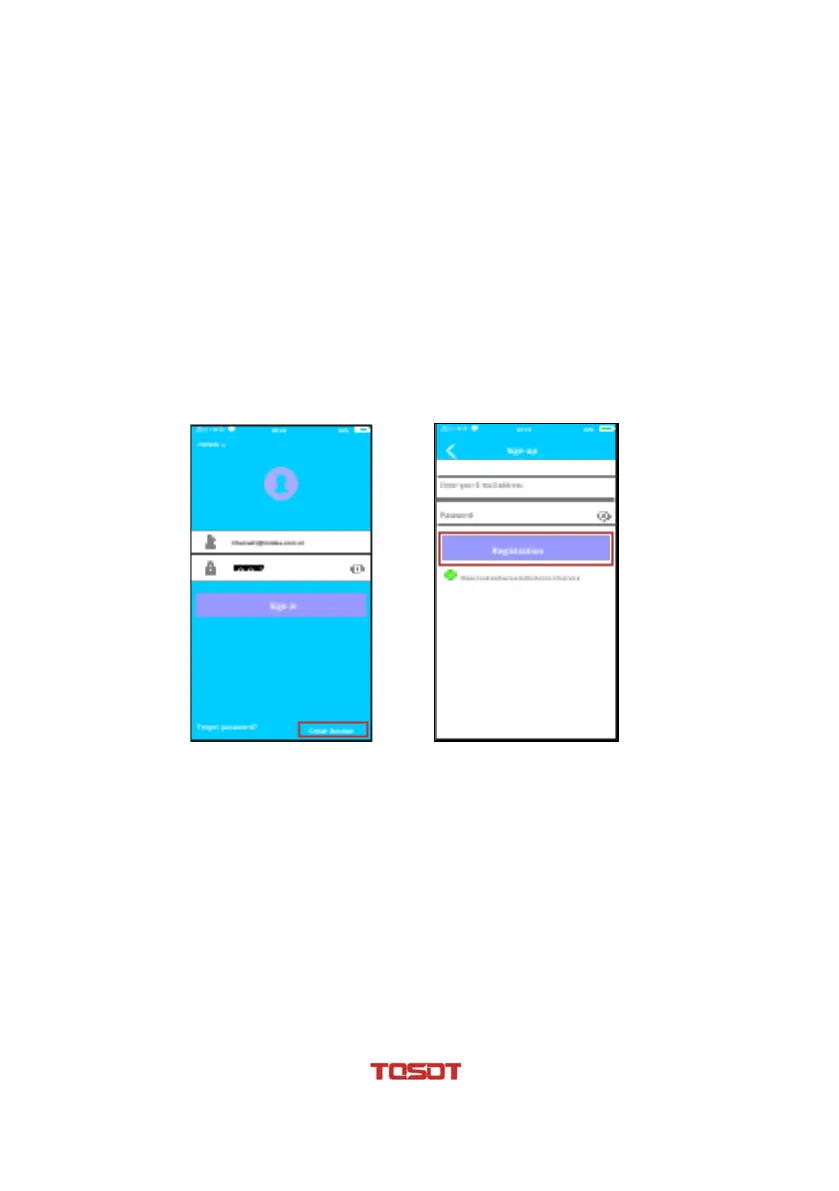Page 12 sur 18
6
User registration
Please ensure your mobile device is connected to Wi-Fi
router. Also, the Wi-Fi router has already connected to
Internet before doing user registration and network
configuration.
1. Click on « Create Account »
2. Enter your email address and password, and then
click Registration.
3. Active your registration by clicking on the link you
receive on your email address
