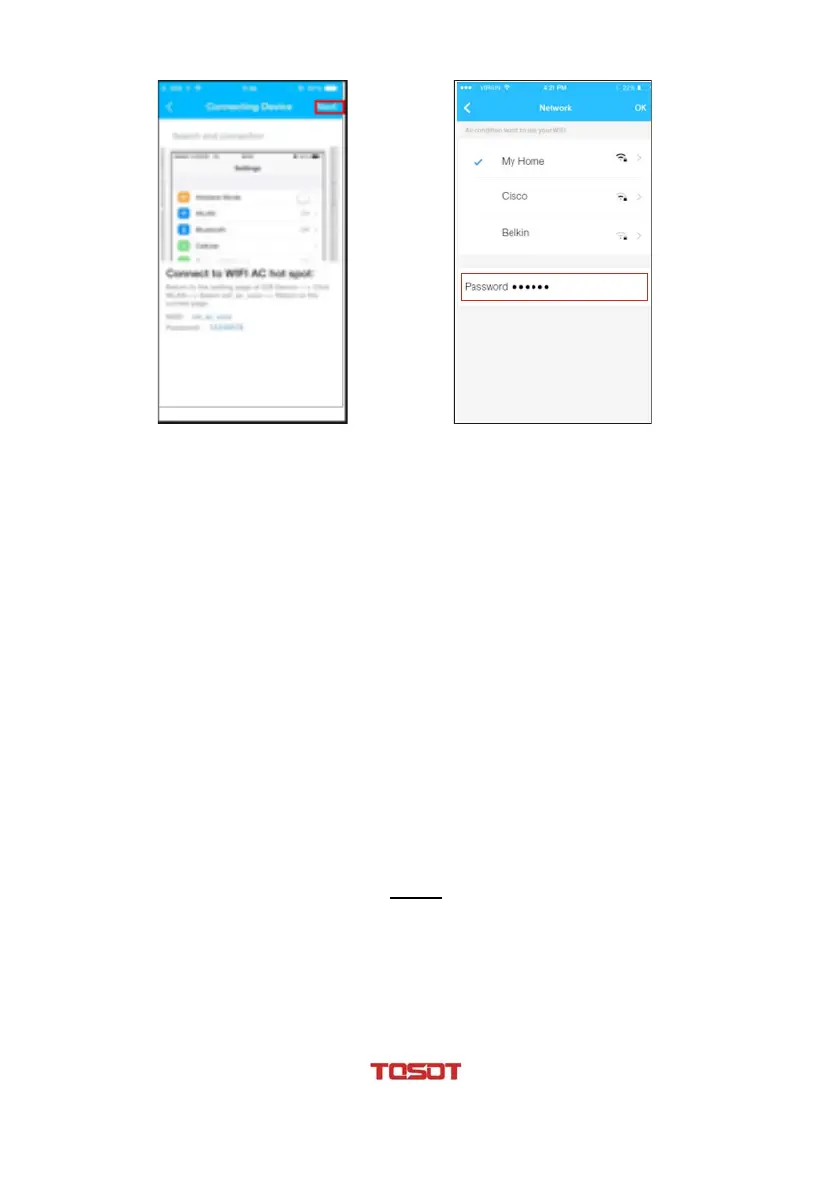Page 18 sur 18
• Type default password: « 12345678 » and click
« Join »
• Return to « APP » and click « Next »
• Select your own Wi-Fi network, for example My Home
(the picture is only for reference)
• Enter your own Wi-Fi router password and click
« OK »
• Configuration success, you can see the device on
the list
Note:
Company will not be liable for any issues and problems caused by Internet,
Wi-Fi Router and Smart devices. Please contact the original provider to get
further help.
