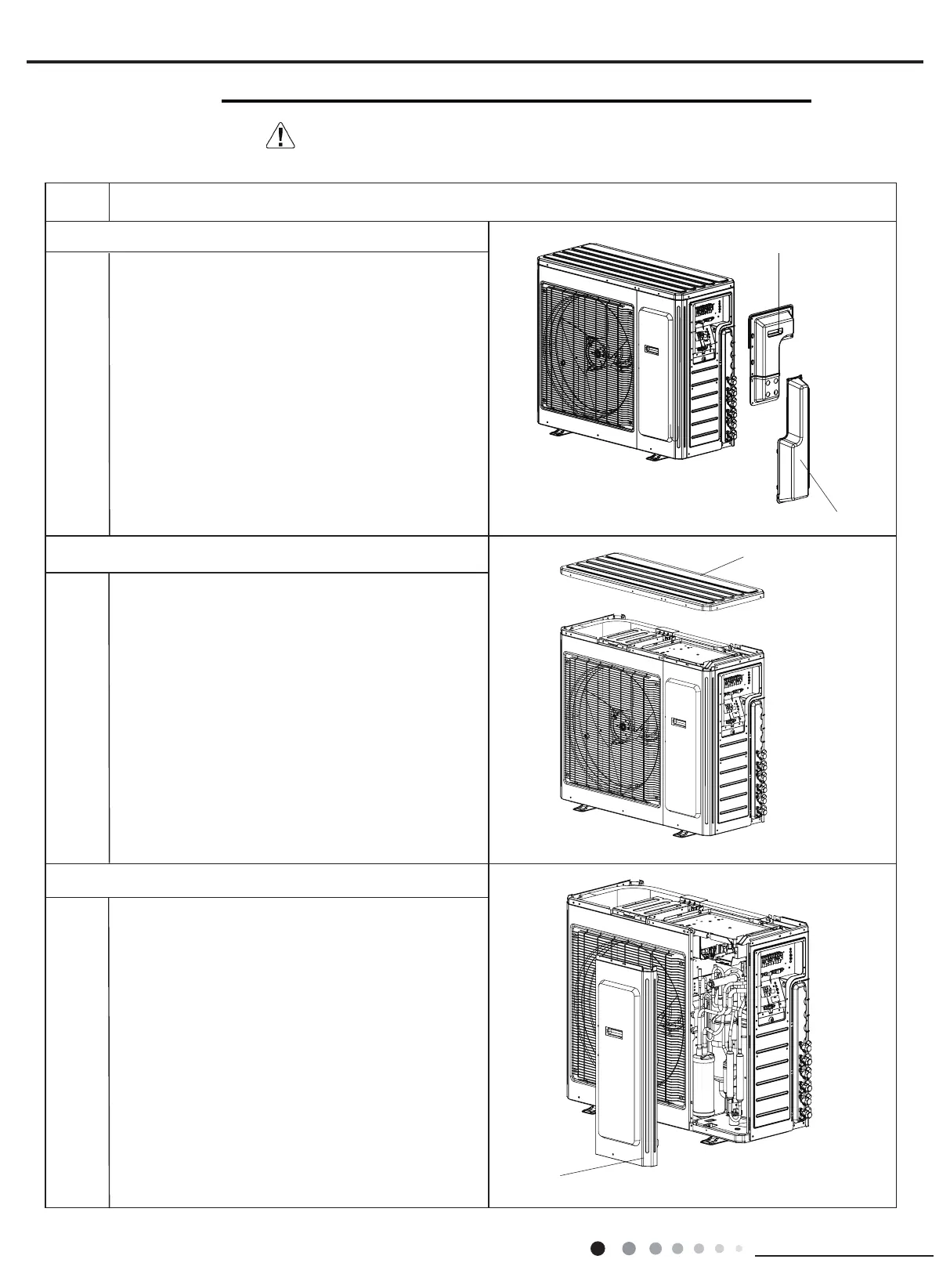44
Installation and Maintenance
Service Manual
Steps Procedure
top cover
Remove the screws connecting the top cover with
outer case, right side plate and left side plate; lift the
top cover upwards to remove it.
1. Remove the handle and valve cover
2. Remove top cover
3.Remove front side plate
front side plate
Remove the screws connecting the front side plate
with chassis and middle isolation sheet,and then
remove the front side plate
GWHD(18)ND3JO TM24H5O
handle
valve cover
Remove the screws connicting the handle with right
side plate and then remove the handle.
Remove the screws connicting the valve cover and
then remove the valve cover.
11. Removal Procedure
Warning: Be sure to wait for a minimum of 20 minutes after turning off all
power supplies and discharge the refrigerant completely before removal.
