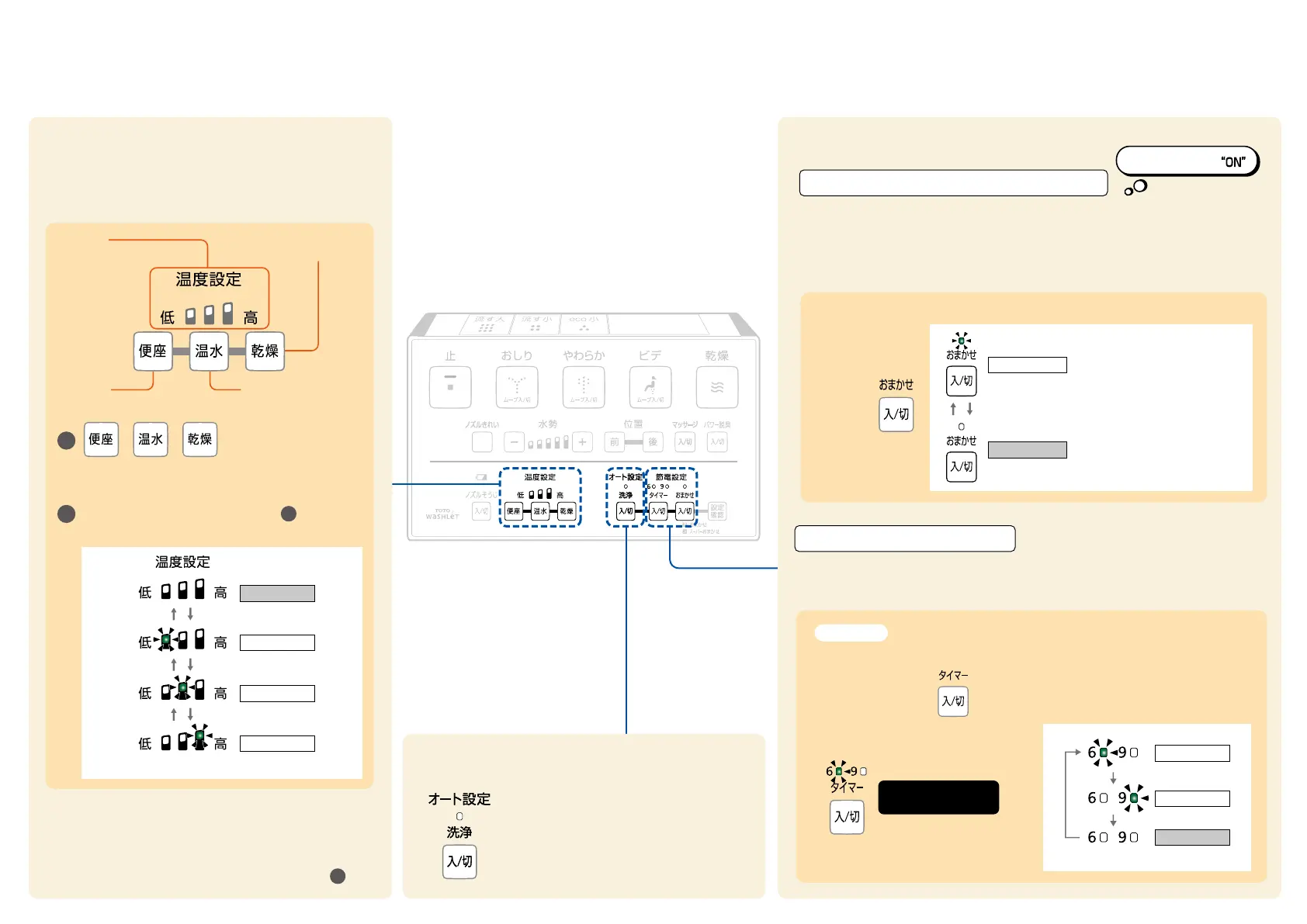Press the button selected in step repeatedly
until a desired temperature level lights up.
2
1
Temperature Adjustment
Press the button of the temperature you want
to change.
※There is no "OFF" setting for drying.
Energy-Saving Features
※It takes approximately 10 days to determine the time slot where
the toilet is used less frequently.
Once set, the toilet seat heater turns off everyday at that time to save energy.
(The energy-saving time period can be set to 6 or 9 hours.)
ENERGY-SAVING TIMER
When the time (1:00 am) you want to start energysaving function is
reached, press the button repeatedly until the "6" LED lights up.
1
If the button is not pressed for about 10 seconds, the
temperature adjustment LED will go off, but the setting
will be retained.
If the temperature adjustment LED goes out before the
setting is completed, start all over again at step .
The Washlet memorizes the time slot when the toilet is used less frequently
and lowers the toilet seat temperature automatically to save energy.
AUTO ENERGY-SAVING FUNCTION
Recommended energy-saving !
When using energy-saving function for 6 hours(1:00 - 7:00am).
Example
You can turn the feature ON/OFF at your discretion.
To turn the auto energy-saving
function "ON"
To turn "OFF"
1
Toilet seat
temperature adjusutmentbutton
Temperature can be changed to "Warm Water",
"Toilet Seat" and "Warm Air" (only models equipped
with warm air dryer)
Default setting
Drying air temperature
adjustment button
Displaying
the temperature level of
the pressed button
Warm water temperature
adjustment button
OFF
LOW
MEDIUM
HIGH
ON
OFF
LED goes out.
6 hours
9 hours
LED goes out.
OFF
Auto Wash ON/OFF
When you stand up from the seat,
the toilet bowl is flushed automatically.
How to Use
More comfortable! More Energy-Savings!
LED goes out.
Setting completed
Press the
