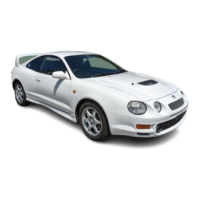91
2. While you are holding in the “∧” side of
“TUNE”, push “1”.
The display will read “- - -”.
On some modes, “” and “” will also
turn on.
3. Input the three-digit code.
You have 10 seconds to enter each digit.
For example, “209”:
To set the first digit: Push “1” until the digit
you want appears on the display.
To set the second digit: Push “2” until the
digit you want appears on the display.
To set the third digit: Push “3” until the digit
you want appears on the display.
4. The three-digit code should be on the
display.
Push and hold in “SCAN” until the display
goes dark. (At first, “SEC” will appear on
the display.)

