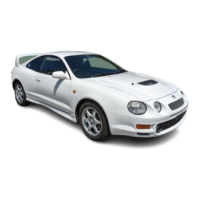92
If you pushed any wrong buttons,
“Err” and the number of errors you
have made will appear on the display
before “SEC” does. Go back to step 2
and try again. If the display returns to
“- - -” while you are entering the code,
go back to step 3.
To make sure the security code has been
accepted, turn the ignition to “LOCK” and
then back to “ACC.” “SEC” should appear
on the display.
Choose a security code that is easy to re-
member and keep a copy of it (not in your
Toyota).
Changing the security code
1. Turn off the audio system.
Turn the ignition key to “ACC”.
Simultaneously push and hold in “1”, “6”,
and “PWR/VOL” until “SEC” appears on
the display.
2. While you are holding in the “∧” side of
“TUNE” push “1”.
The display will read “- - -”.
On some models, “ ” and “” will also
turn on.

