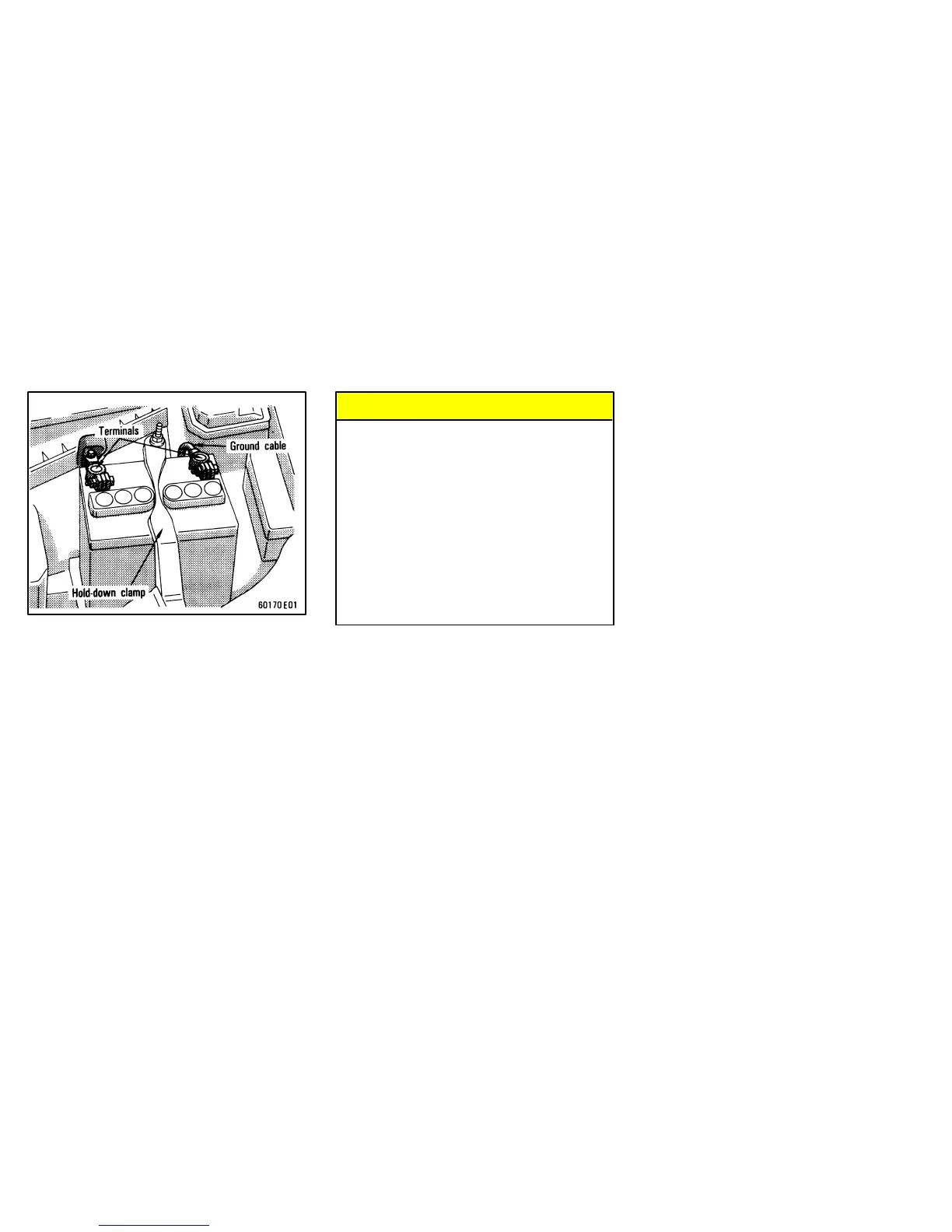180
Check the battery for corroded or
loose terminal connections, cracks, or
loose hold−down clamp.
a. If the battery is corroded, wash it off
with a solution of warm water and baking
soda. Coat the outside of the terminals
with grease to prevent further corrosion.
b. If the terminal connections are loose,
tighten their clam nuts–but do not over-
tighten.
c. Tighten the hold−down clamp only
enough to keep the battery firmly in place.
Overtightening may damage the battery
case.
NOTICE
zBe sure the engine and all acces-
sories are off before performing
maintenance.
zWhen checking the battery, re-
move the ground cable from the
negative terminal (“−” mark) first
and reinstall it last.
zBe careful not to cause a short cir-
cuit with tools.
zTake care no solution gets into the
battery when washing it.
There are two types of batteries: Main-
tenance type and non−maintenance
type.
A non−maintenance battery has “MAIN-
TENANCE FREE BATTERY” on its top. A
maintenance type battery does not have
such indication.
Maintenance type battery—
Check the fluid condition by the fluid level
lines on the side of the battery. Or if the
battery has a hydrometer on its top, you
can also check the hydrometer.
Non−maintenance battery—
Check the battery condition by the
hydrometer on the top of the battery.
—Checking battery exterior —Checking battery fluid
