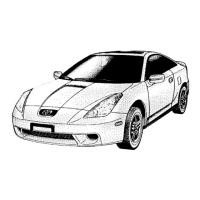TUNDRA (34413U)
81
Cargo lamp
DOOR LINKED OPERATION
Cargo lamp comes on when any of the
doors are opened and the indicator light
on the “CARGO LAMP” switch will illumi-
nate to indicate the lamp is on.
If the lamp stays on with the ignition
switch in the “ACC” or “LOCK” position,
the lamp will automatically cut off after 60
minutes.
To turn off:
! Close all of the doors.
When the ignition switch is in the
“ACC” or “LOCK” position—The lamp
remains on for about 20 seconds and
then goes off.
When the ignition switch is in the “ON”
position—The lamp will turn off immedi-
ately.
! Push the “CARGO LAMP” switch.
MANUAL OPERATION
To turn on: Stop the vehicle and push the
“CARGO LAMP” switch.
The indicator light on the “CARGO LAMP”
switch will illuminate to indicate the lamp
is on.
When the ignition switch is in the “ACC”
or “LOCK” position—The lamp will auto-
matically cut off after 60 minutes.
When the ignition switch is in the “ON”
position—The lamp stays on until you turn
it off.
To turn off: Push the switch once again.
The lamp turns off automatically when the
vehicle speed exceeds about 5 km/h (3
mph).

