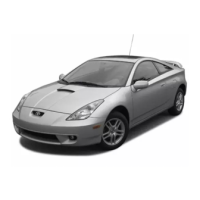’05 HIGHLANDER_U (L/O 0409)
171
2005 HIGHLANDER from Nov. ’04 Prod. (OM48570U)
YOUR RADIO ANTENNA
Your vehicle has the mast type antenna or
on- glass antenna printed on the inside of
the rear quarter window.
Mast type antenna—To remove an anten-
na, carefully turn it counterclockwise.
NOTICE
Mast type antenna:
To prevent damage to the antenna,
make sure it is removed before
driving your Toyota through an au-
tomatic car wash.
On- glass antenna:
Attaching the film (especially con-
ductive or metallic type) on the rear
glass will noticeably reduce the
sensitivity of the radio.
YOUR CASSETTE PLAYER
When you insert a cassette, the exposed
tape should face to the right.
NOTICE
Do not oil any part of the player and
do not insert anything other than cas-
sette tapes into the slot, or the tape
player may be damaged.
YOUR COMPACT DISC PLAYER (type 1)
When you insert a disc, gently push it in
with the label side up. The player will play
from track 1 through to the end of the
disc. Then it will play from track 1 again.
NOTICE
Never try to disassemble or oil any
part of the compact disc player. Do
not insert anything other than com-
pact discs into the slot.
8 cm (3 in.) compact disc singles
Your compact disc player does not need
an adaptor to play compact disc singles.
Compact disc singles are about 8 cm (3
in.) in diameter- smaller than standard
discs.
After you eject a compact disc single, do
not insert a standard 12 cm (4.7 in.) disc
until “DISC” disappears from the display.
NOTICE
Do not use an adaptor for compact
disc singles
—
it could cause tracking
errors or interfere with the ejection of
compact discs.
YOUR COMPACT DISC PLAYER WITH
CHANGER (type 2)
When you insert a disc, push the “LOAD”
button and gently push the disc in with
the label side up. This compact disc play-
er can store up to six discs. The player
will play from track 1 through to the end
of the disc. Then it will play from track
1 of the next disc.
The player is intended for use with 12 cm
(4.7 in.) discs only.

