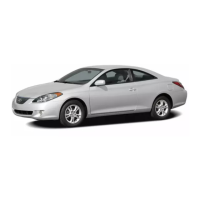05_SEQUOIA_U (L/O 0409)
260
2005 SEQUOIA from Sep. ’04 Prod. (OM34431U)
SELECTING THE BONUS GROUP
DVD audio only—
Enter the bonus group number on the
searching group screen and push the “En-
ter” switch. The “Enter Key Code” screen
will appear. To enter the number of the
group you want to play, push the group
number. If you enter the wrong number,
push the “Clear” switch to delete the num-
ber.
Push the “Enter” switch on the screen.
The player starts playing the disc from the
selected bonus group number.
CHANGING THE STILL PICTURE
DVD audio only—
Push the “Still Prev.” or “Still Next” switch
on the screen to forward or reverse the
still pictures.
DVD video
DVD audio

