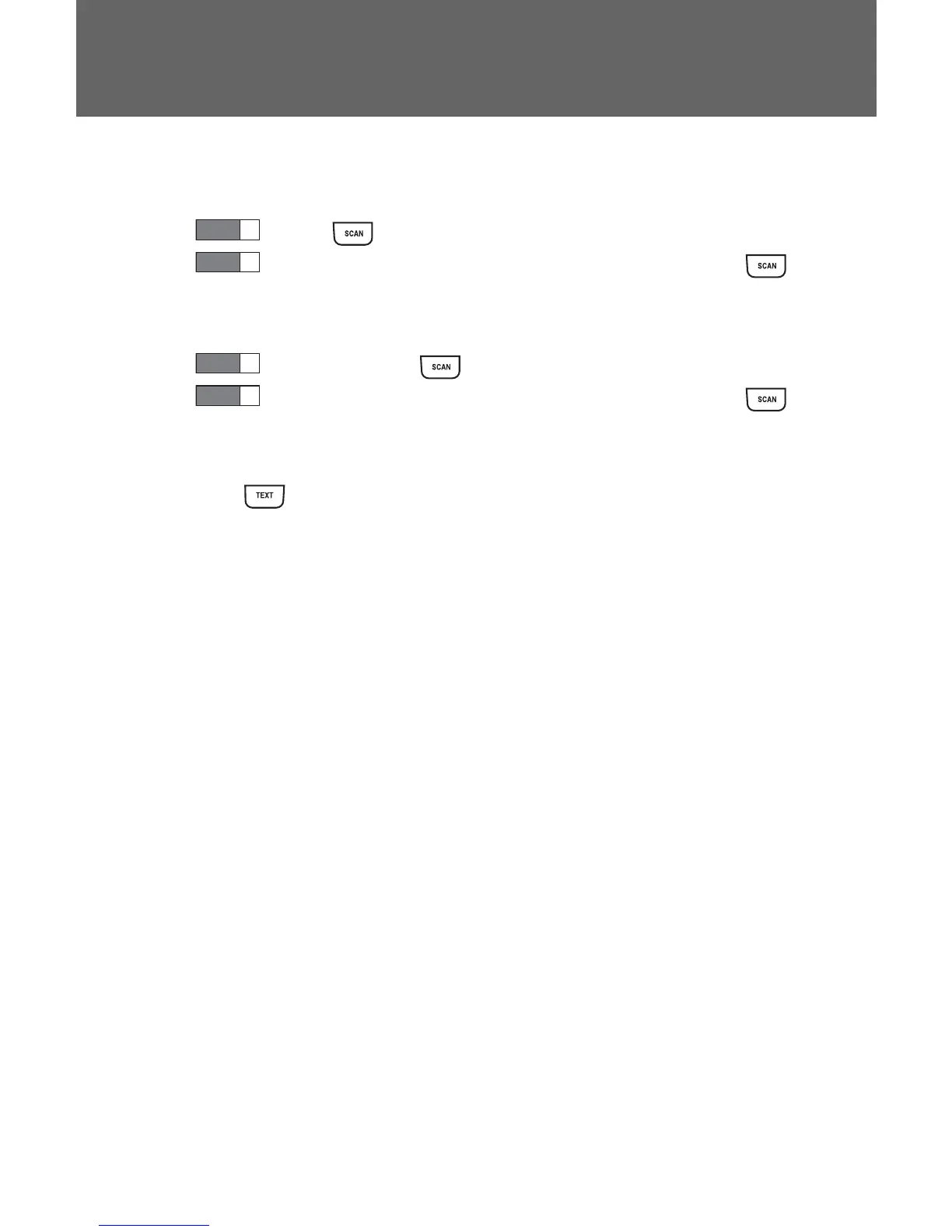174
3-2. Using the audio system
n Scanning XM
®
Satellite Radio channels
l Scanning channels in the current category
Press .
When the desired channel is reached, press
again.
l Scanning preset channels
Press and hold until you hear a beep.
When the desired channel is reached, press
again.
n Displaying text information
Press .
The display will show up to 10 characters.
The display changes as follows each time the button is pressed.
l CH NAME
l TITLE (SONG/PROGRAM TITLE)
l NAME (ARTIST NAME/FEATURE)
l CH NUMBER
*: Except JBL brand audio system⎯
Use of XM
®
Satellite Radio requires XM
®
tuner and service.
Contact your Toyota dealer.
