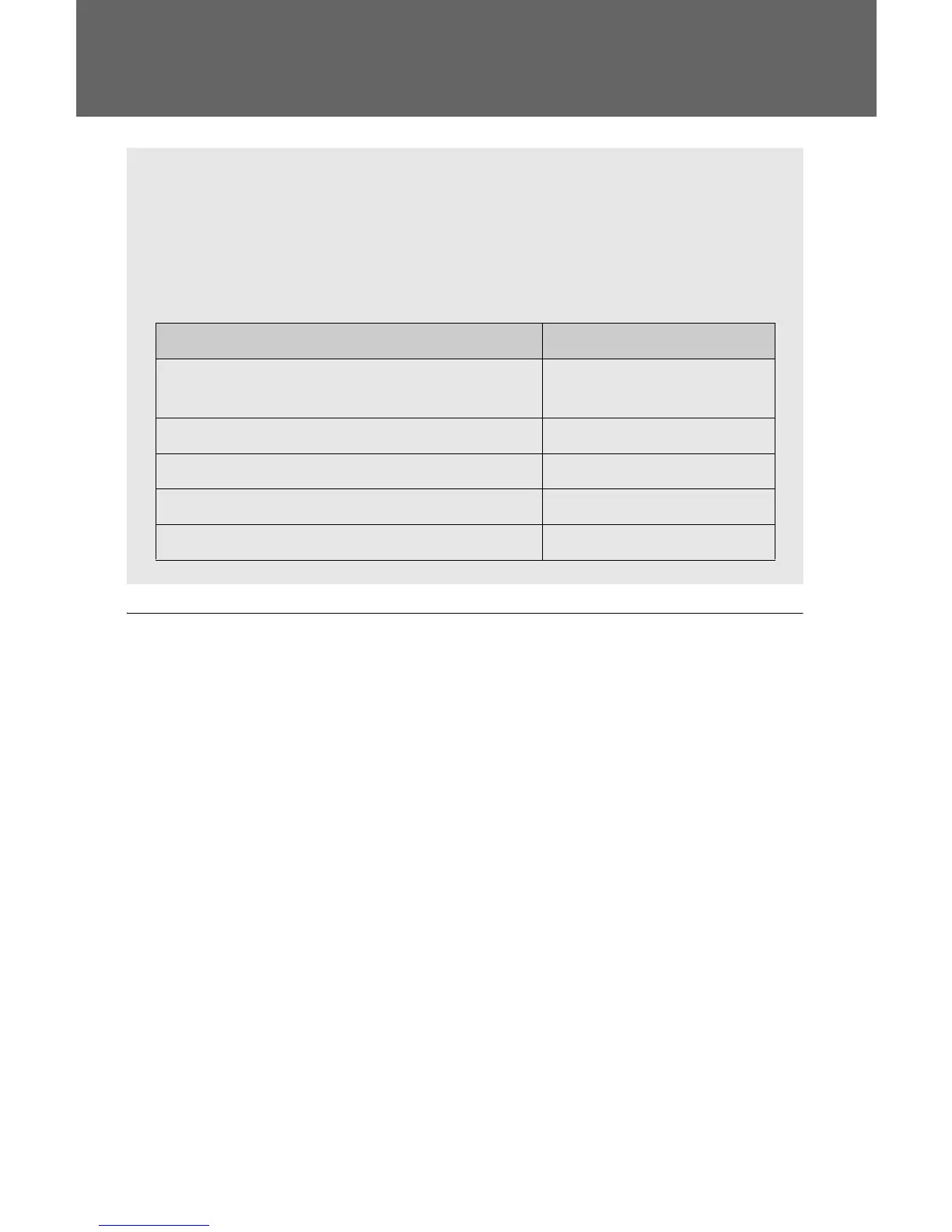200
3-3. Using the hands-free phone system (for cellular phone)
Hands-free phone system (for cellular phone) features (if equipped)
n Conditions affecting operation
The hands-free phone system may not operate normally in the following situ-
ations:
l The cellular phone is turned off, or located outside the service area.
l The cellular phone has a low battery.
l The cellular phone is not connected to the system.
l The cellular phone is behind the seat or in the glove box, or metal mate-
rial covers or touches the phone.
n When transferring ownership of the vehicle
Be sure to initialize the system to prevent personal data from being improp-
erly accessed.
n Required profiles for the cellular phone
l HFP (Hands Free Profile) Ver. 1.0
l OPP (Object Push Profile) Ver. 1.1
This system supports Bluetooth
®
, which allows you to make or
receive calls without using cables to connect a cellular phone and
the system, and without operating the cellular phone.
Owners of models equipped with a navigation system should refer to
the “Navigation System Owner's Manual”.
Title Page
Using the hands-free phone system
(for cellular phone)
P. 203
Making a phone call P. 212
Setting a cellular phone P. 216
Security and system setup P. 221
Using the phone book P. 225
