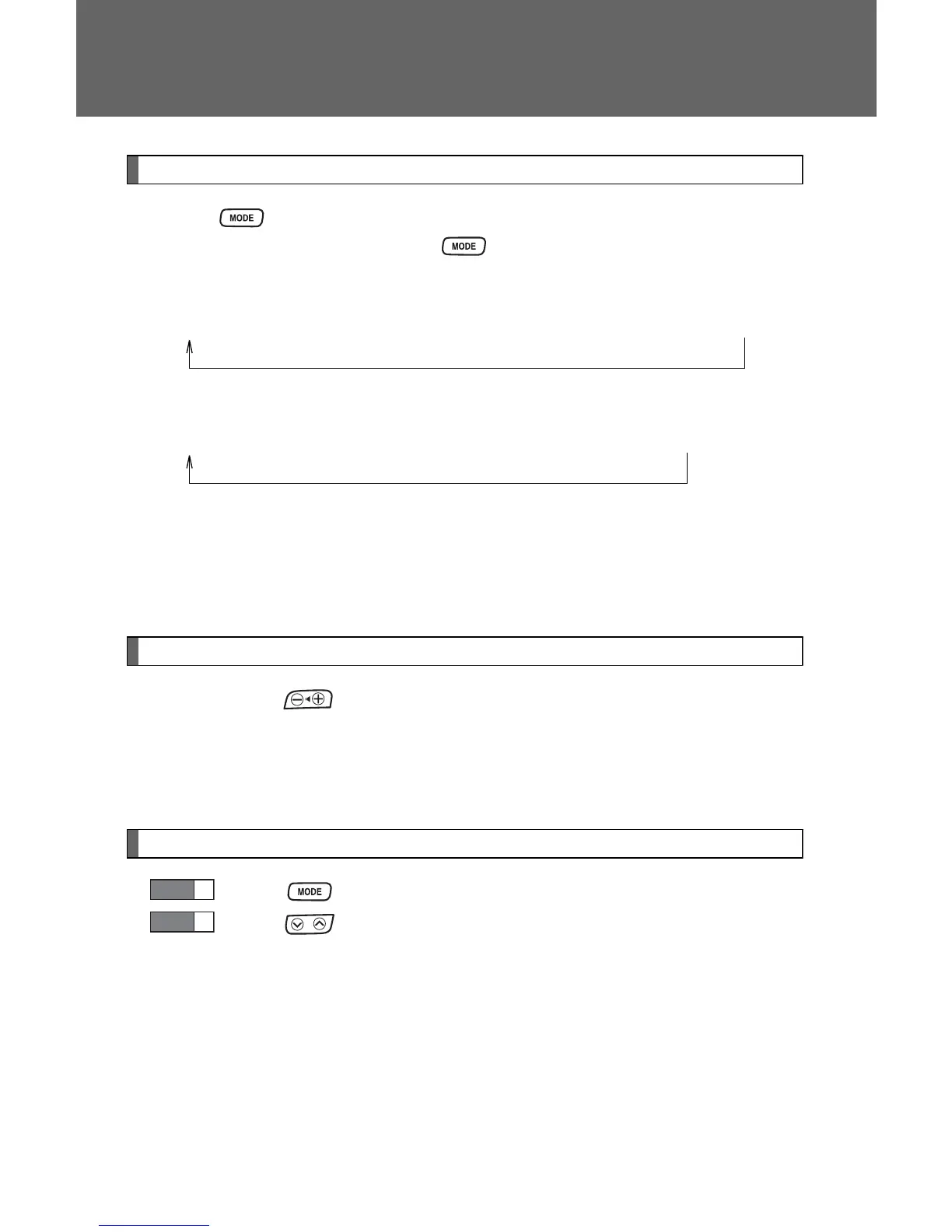198
3-2. Using the audio system
Changing the audio source
Press when the audio system is turned on. The audio source
changes as follows each time is pressed.
Type A:
FM1→FM2→CD→CD changer
*1
→AUX→AM→SAT1
*2
→SAT2
*2
→SAT3
*2
Type B:
FM1→FM2→CD changer→AUX→AM→SAT1
*2
→SAT2
*2
→SAT3
*2
*
1
: If installed with a CD changer
*
2
: Except JBL brand audio system⎯
Use of XM
®
Satellite Radio requires XM
®
tuner and service.
Contact your Toyota dealer.
Adjusting the volume
Press “+” on to increase the volume and “-” to decrease the
volume.
Press and hold the switch to continue increasing or decreasing the vol-
ume.
Selecting a radio station
Press to select the radio mode.
Press to select a preset station.
To scan for receivable stations, press and hold the switch until you
hear a beep.
