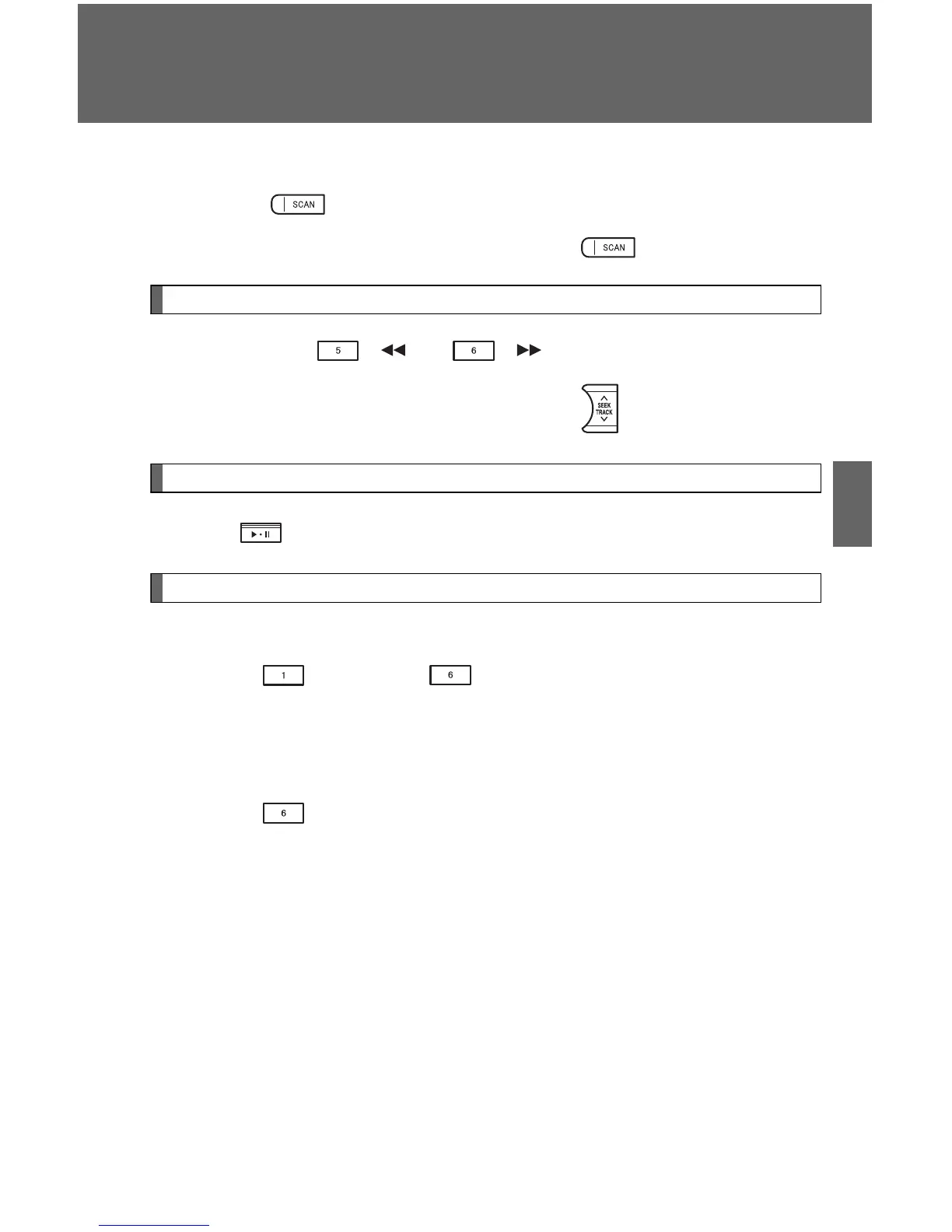335
3-2. Using the audio system
3
Interior features
■ Selecting the desired file by cueing the files in the folder
Press .
When the desired file is reached, press once again.
Fast-forwarding and rewinding files
Type A: Press ( ) or ( ).
Type B and C: Press and hold “
∧” or “∨” on .
Playing and pausing files (type B and C)
Press .
Random playback
■ Playing files from a particular folder in random order
Press (RAND) or (RDM).
To c an ce l, pres s th e bu tt on on ce more ( ty pe A a nd B) , o r twi ce more
(type C).
■ Playing all of the files on a disc in random order (type C only)
Press (RDM) twice.
To c an ce l, p re ss t he button a ga in .
