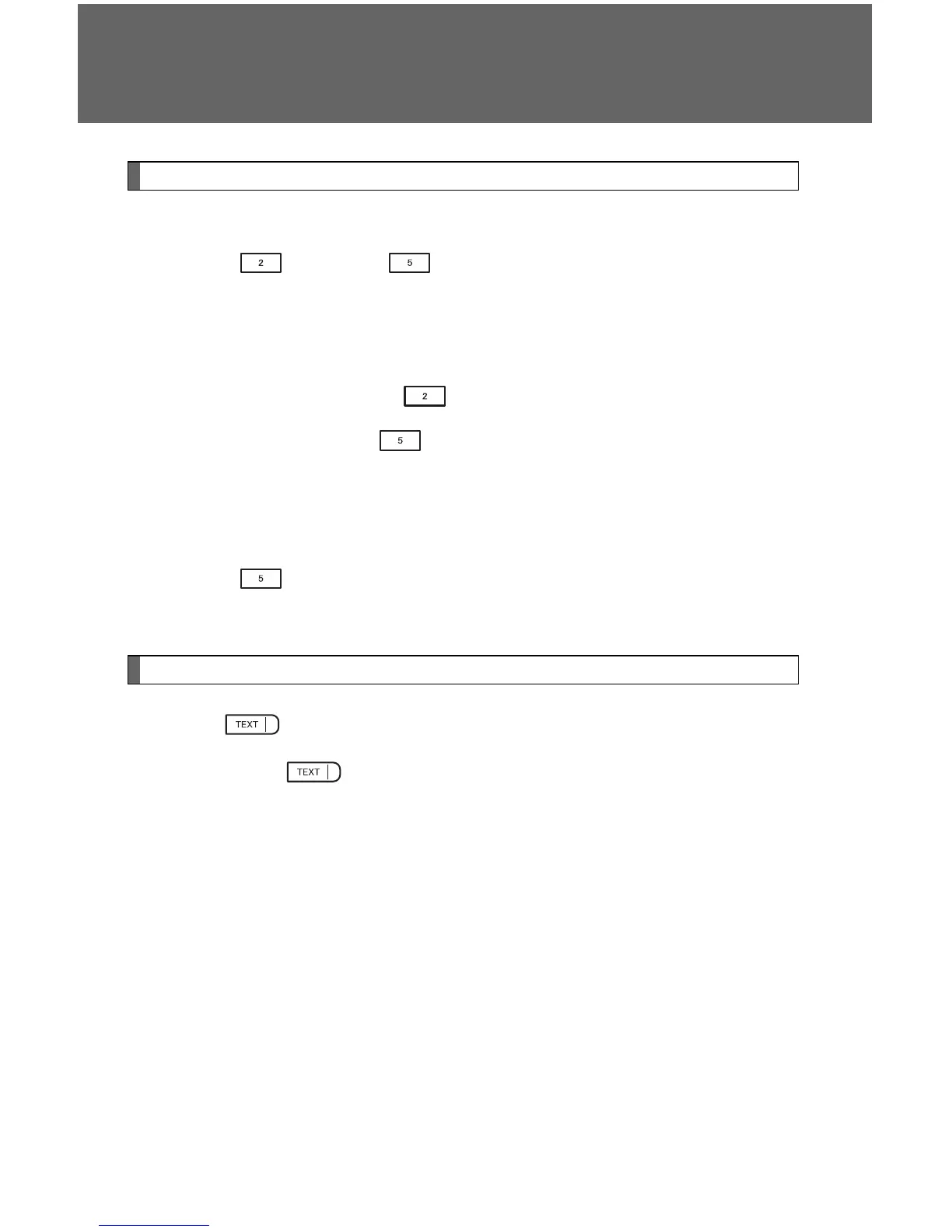336
3-2. Using the audio system
Repeat play
■ Repeating a file
Press (RPT) or (RPT).
To c an ce l, pres s th e bu tt on on ce more ( ty pe A a nd B) , o r twi ce more
(type C).
■ Repeating all of the files in a folder
Type A: Press and hold (RPT) until you hear a beep.
Type B and C: Press (RPT) twice.
To c an ce l, pres s th e bu tt on on ce more ( ty pe A a nd B) , o r twi ce more
(type C).
■ Repeating all of the files in a disc (type C only)
Press (RPT) three times.
To c an ce l, p re ss t he same but to n ag ai n.
Switching the display
Press .
Each time is pressed, the display changes in the following
order:
Type A: Folder no./File no./Elapsed time → Folder name → File name →
Album title (MP3 only) → Track title → Artist name.
Type B and C: Track title → Track title/Artist name → Track title/Album
name (MP3 only) → Track title/Elapsed time.
