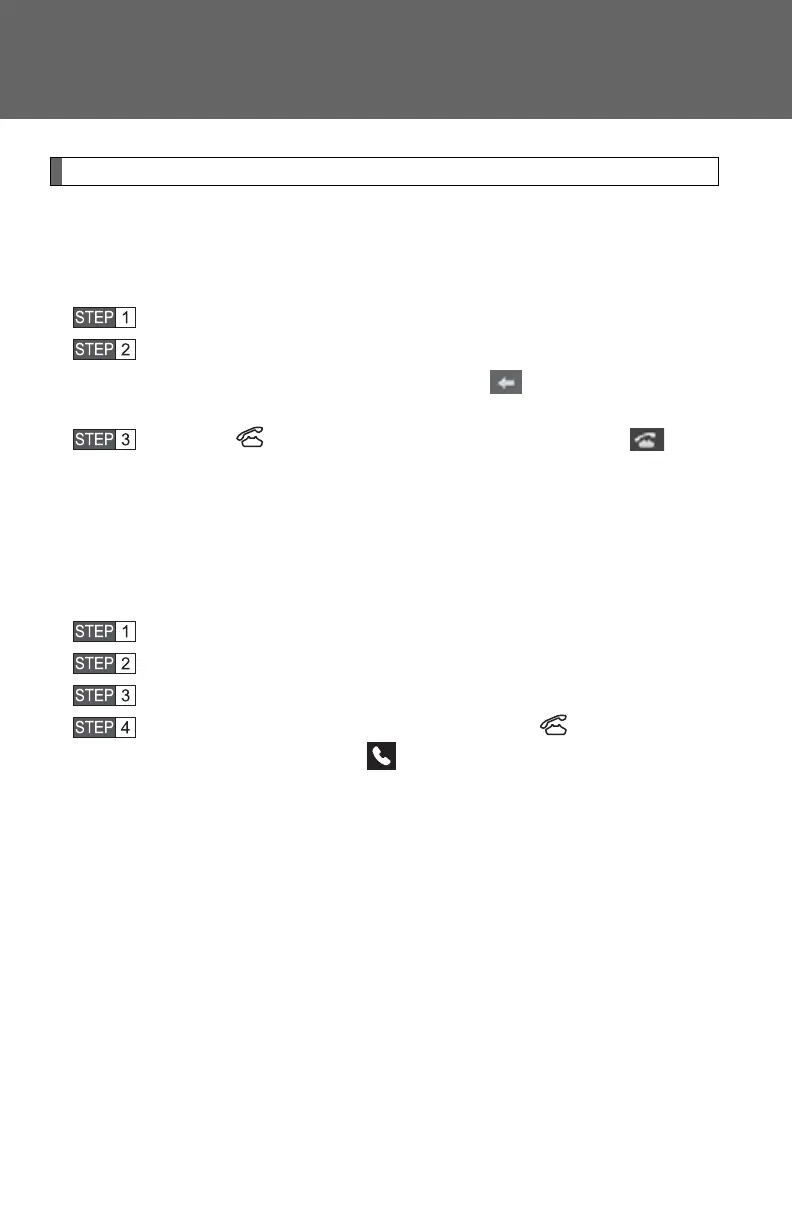316
3-2. Using the multimedia system
Making a call
Once a Bluetooth
®
phone is registered, you can make a call using the
following procedure:
■ Dialing
Display the phone screen. (P. 314)
Select the “Dial Pad” tab and enter a phone number.
To delete the input phone number, select .
For the first digit, you can enter “+” by selecting “” for a while.
Press the switch on the steering wheel or select .
■ Dialing from the contacts list
You can dial a number from the contact data imported from your
cellular phone. The system has one contact for each registered
phone. Up to 2500 contacts may be stored in each contact.
(P. 317)
Display the phone screen. (P. 314)
Select “Contacts” tab.
Choose the desired contact to call from the list.
Choose the number and then press the switch on the
steering wheel or select .
