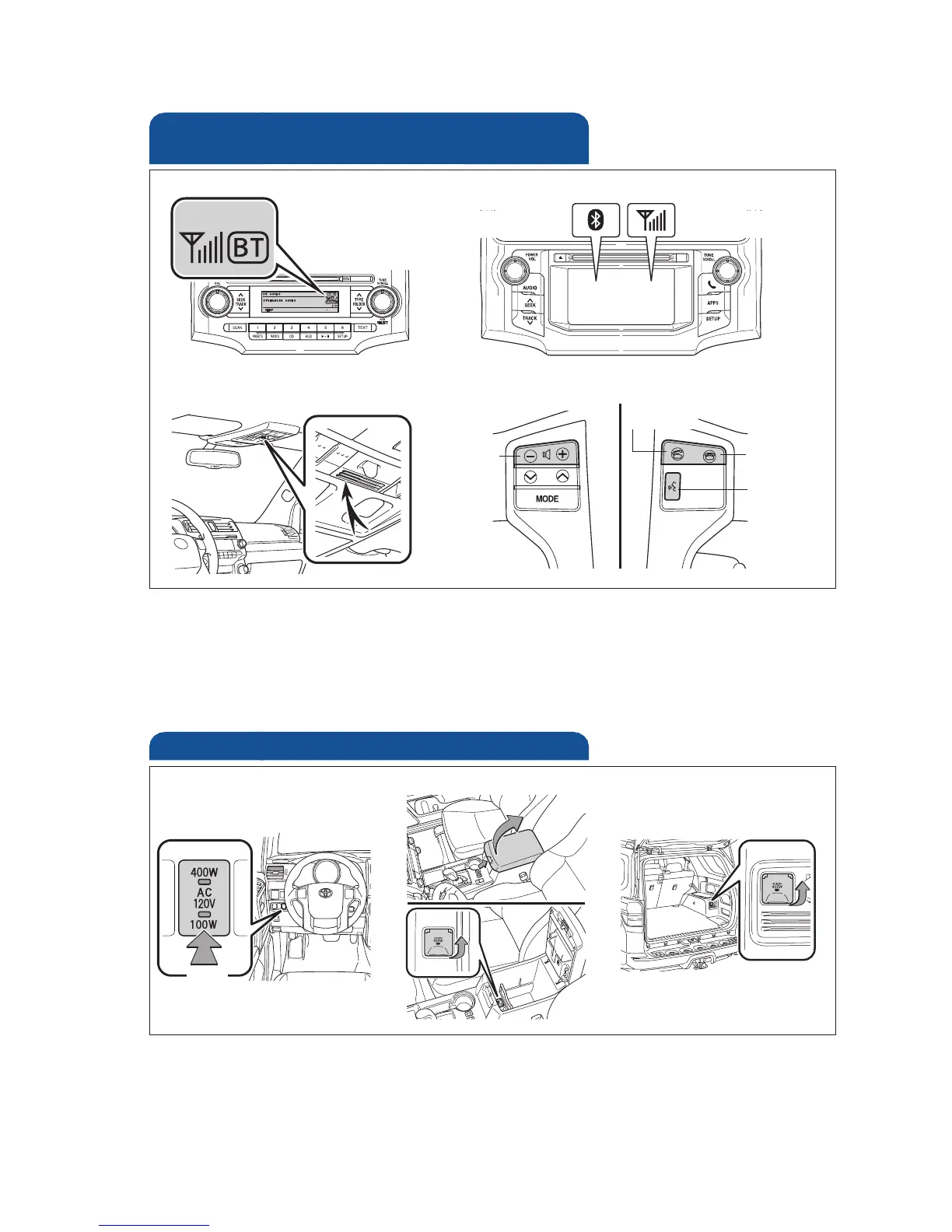22
FEATURES/OPERATIONS
Bluetooth
®
technology allows dialing or receipt of calls without taking hands from
the steering wheel or using a cable to connect the compatible telephone and
the system.
Refer to “Using the hands-free phone system (for cellular phone),” Section 3-4 in
the Owner’s Manual, for more details.
Telephone controls (Bluetooth
®
)
(if equipped)
Microphone
Audio unit
Steering wheel telephone switches
End call
Voice
command
button
Start call
The Bluetooth
®
audio system enables you to enjoy music played on a portable
digital audio player from the vehicle speaker via wireless communication.
Refer to “Bluetooth
®
audio system,” Section 3-3 in the Owner’s Manual, for
more details.
Microphone
Audio unit
Bluetooth
®
audio (if equipped)
NOTE: Designed for car accessories. Ignition switch/“ENGINE START STOP” switch
must be in the “ACC” or “ON” position to be used.
Power outlets-12V DC
Center panel
Luggage compartment
(with the 120V AC outlet)
NOTE: The 120V AC power outlet can only be used when engine is running.
Power outlets-120V AC (if equipped)
ON/OFF
Main switch
Inside center console
Push
Luggage compartment
Volume
Display audio system
126892_20134Runner.indd 22 8/6/12 10:41 PM
