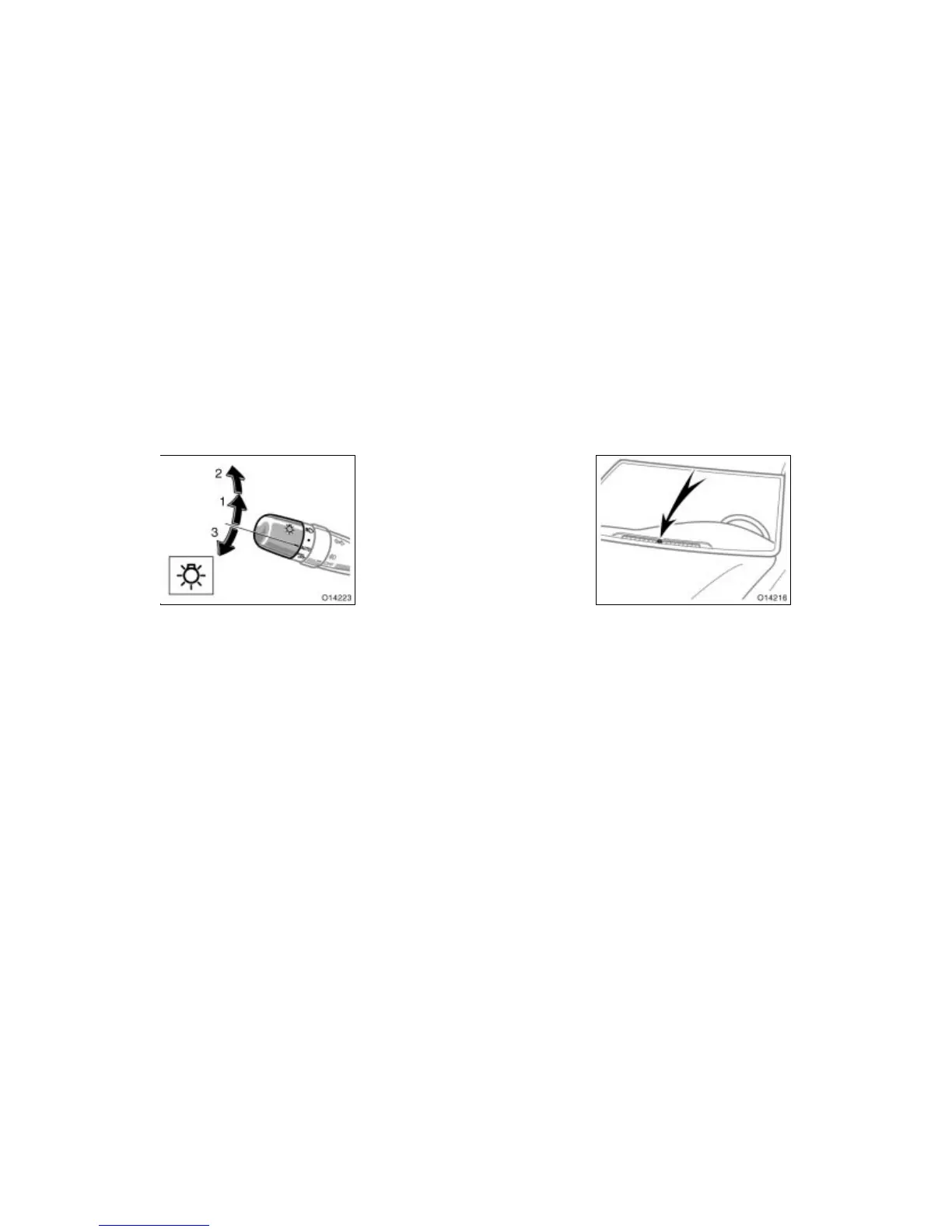’05 AVALON_U (L/O 0501)
126
2005 AVALON from Jan. ’05 Prod. (OM41408U)
HEADLIGHTS
Manual operation—
To turn on the following lights: Twist
the headlight/turn signal lever knob.
Position 1—Turn signal/parking, side mark-
er, tail, license plate and instrument panel
lights
Position 2—Headlights and all of the
above
The headlight low beam indicator light
(green light) on the instrument panel will
tell you that the low beams are on.
Automatic operation—
To turn on or off the lights automatical-
ly, twist the headlight/turn signal lever
knob to the “AUTO” position when the
ignition switch is set at ON.
The headlights and/or all of the lights in
position 1 automatically turn on or off de-
pending on the darkness of the surround-
ings.
Manually twist the knob to the position 2
to turn on the headlights if they are need-
ed immediately when entering a dark tun-
nel, parking structure, etc.
The automatic light control sensor is on
the top of the center instrument panel.
Do not place anything on the instrument
panel, and/or do not affix anything on the
windshield to block this sensor.
If you feel that the automatic light control
comes into operation too early or too late,
have the sensor adjusted by your Toyota
dealer.
Headlights and turn signals
(for U.S.A.)
