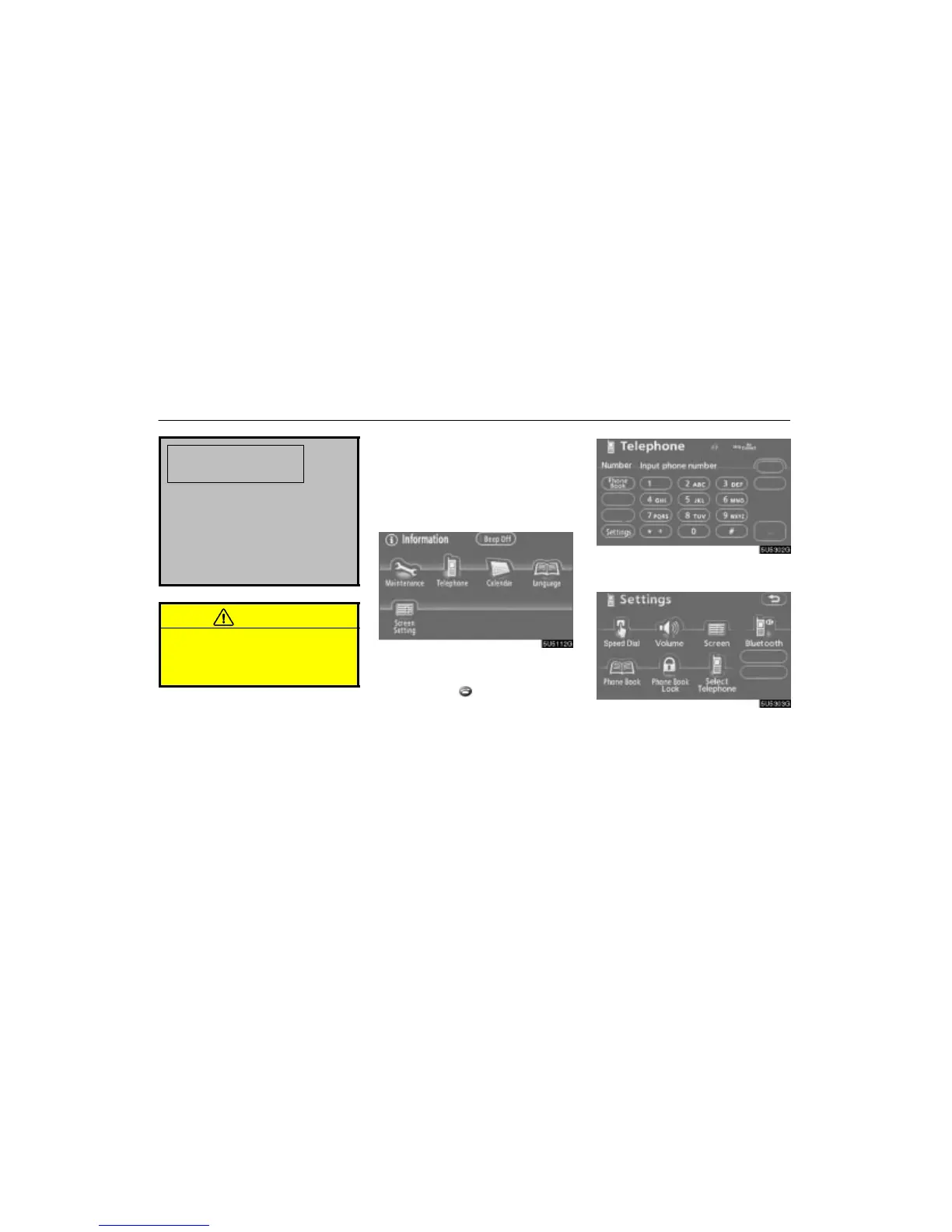OTHER FUNCTIONS
102
FCC ID: HYQDNNS016
IC ID: 1551A−DNNS016
MADE IN JAPAN
This device complies with Part 15 of the
FCC Rules and RSS−210 Rules. Opera-
tion is subject to the following two condi-
tions: (1) this device may not cause harmful
interference, and (2) this device must ac-
cept any interference received, including
interference that may cause undesired op-
eration.
CAUTION
Changes or modifications not expressly
approved by the party responsible for
compliance could void the user’s au-
thority to operate the equipment.
— Enter a Bluetooth phone
To use the hands−free system, you need
to enter your phone into the system. Once
you have registered it, you can make a
hands−free call.
1. Push the “INFO” button to display the
“Information” screen.
2. Touch “Telephone” to display “Tele-
phone” screen.
You can also push
of the steering wheel to
display this screen when the vehicle is
stopped.
3. Touch “Settings” to display “Settings”
screen.
4. Touch “Bluetooth” to display the
“Bluetooth Settings” screen.
