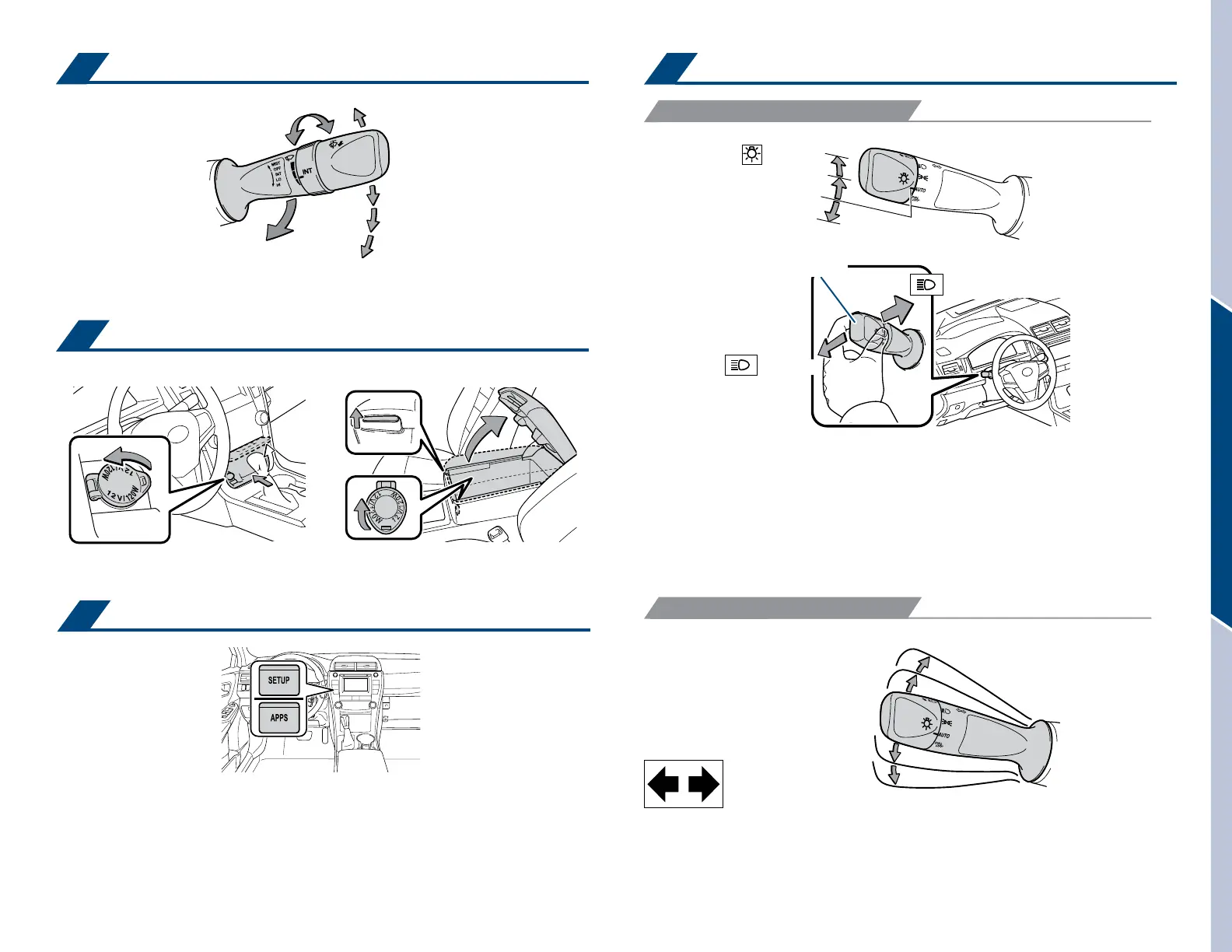OVERVIEWFEATURES/OPERATIONSSAFETY AND EMERGENCY FEATURES
14 15
HEADLIGHTS
TURN SIGNALS
Right turn
Lane change
1
Lane change
2
Left turn
Windshield wipers & washers
Lights & turn signals
Power outlets-12V DC
Clock
FEATURES/OPERATIONS
Front console
The “ENGINE START STOP” switch/ignition switch must be in the “ACC” or “ON”
position for use.
Center console
Adjust frequency*
Pull to wash and wipe
Mist
Interval wipe
Slow
Fast
* Intermittent windshield wiper frequency adjustment Rotate to increase/
decrease wipe frequency.
High beam
- Daytime Running Light system (DRL) Automatically turns on the headlights at
a reduced intensity.
- Automatic light cut off system Automatically turns lights off after 30-second
delay, or lock switch on remote may be pushed after locking.
High beam
flasher
Parking lights
DRL OFF
Low beam
Headlights
1
The right hand signals will flash three times.
2
The left hand signals will flash three times.
To find your system, refer to the Audio section in this guide.
For Entune
™
Audio
Push “SETUP” button next to the screen
then select “General” in the touch screen to access clock setting.
For Entune
™
Audio Plus and Entune
™
Premium Audio
Push “APPS” button next to the screen
then select “General” in the touch screen to access clock setting.
