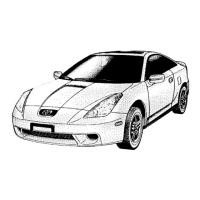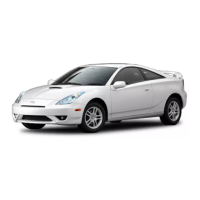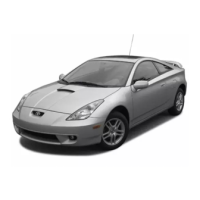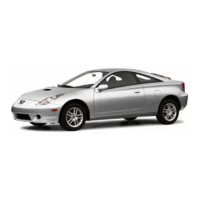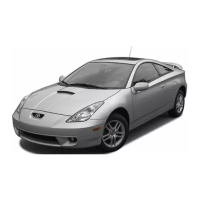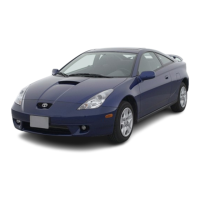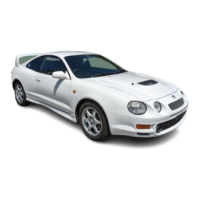’04MY CELICA U (L/O 0308)
15
2004 CELICA from Aug. ’03 Prod. (OM20823U)
Automatic operation (to open only):
Push the switch completely down and then
release it. The window will fully open. To
stop the window partway, lightly pull the
switch up and then release it.
OPERATING THE PASSENGER’S
WINDOW
Use the switch on the passenger’s side
of the center console.
The window moves as long as you hold
the switch.
To open: Push down the switch.
To close: Pull up the switch.
If you push in the window lock switch on
the instrument panel, the passenger’s win-
dow cannot be operated.
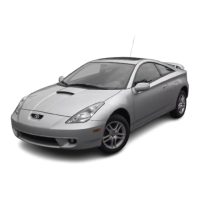
