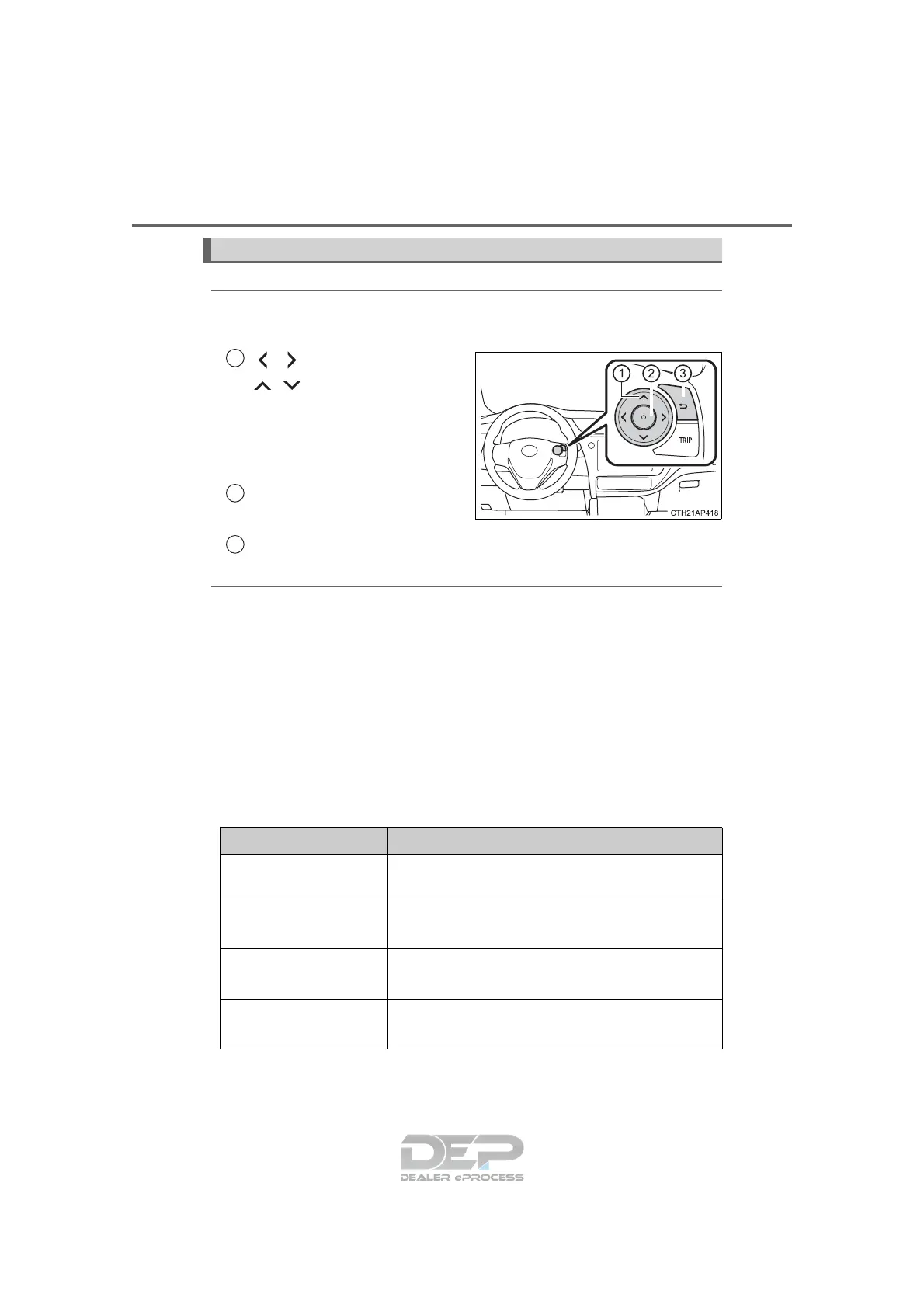78
2. Instrument cluster
COROLLA iM_U (OM12K64U)
◆ Operating the meter control switches
The multi-information display is operated using the meter control
switches.
: Select menu icons
: Change displayed
item, scroll up/down
the screen and
move the cursor up/
down
Press: Enter/Set
Press and hold: Reset
Return to the previous screen
◆ Drive information
■ Drive information 1/Drive information 2
Displays drive information such as the following:
● Drive information 1
• Current fuel consumption
• Average fuel economy (after reset)
● Drive information 2
• Distance (driving range)
• Average vehicle speed (after reset)
Displayed items (listed below) can be changed on the settings dis-
play. (→P. 80)
Menu icons
1
2
3
Item Content
Current fuel
consumption
Displays instantaneous current fuel consumption
Average fuel economy
(after reset)
Displays average fuel consumption since display
reset
*
1, 2
Average fuel economy
(after start)
Displays average fuel consumption since engine
start
*
2
Average fuel economy
(after refuel)
Displays average fuel consumption since
refuel
*
2, 3
