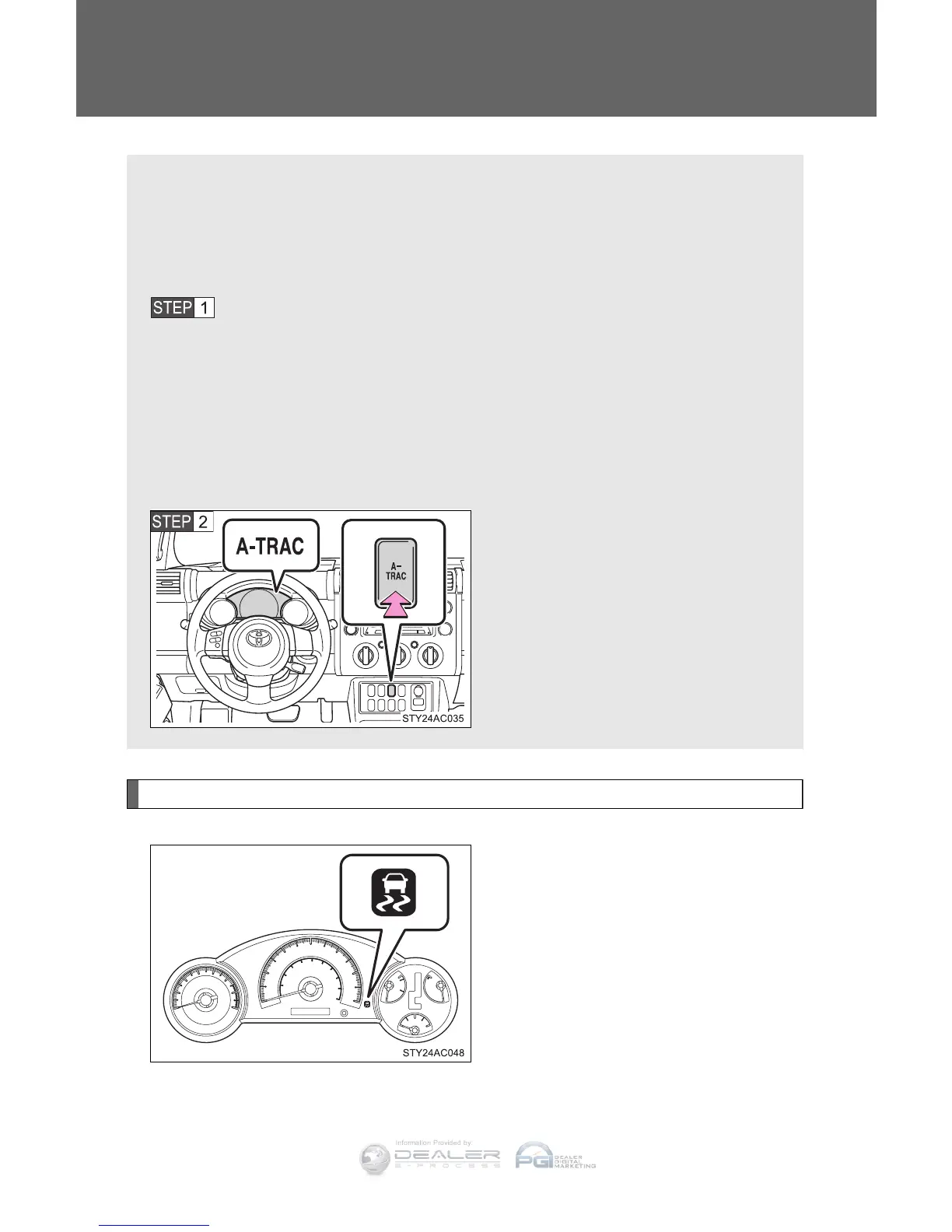166
2-4. Using other driving systems
Active traction control system
∗
When the active traction control system is operating
If all wheels spin, the slip indica-
tor flashes to indicate that the
ac
tive traction control system
have been engaged.
∗: If equipped
The active traction control system automatically helps prevent the
spinning of 4 wheels when the vehicle is started or accelerated on
slippery road surfaces.
■ System operation
Vehicles with an automatic transmission:
Stop the vehicle, shift the shift lever to N and shift the front-
wheel drive control lever
into L4.
Vehicles with a manual transmission:
Stop the vehicle or reduce your speed to less than 5 mph (8
km/h). Dep
r
ess the clutch pedal and shift the four-wheel
drive control lever into LL.
Press the A-TRAC switch to
a
c
tivate the system.
At this time, the active traction
control system indicator will
come on.
To cancel the system, push the
switch again.
