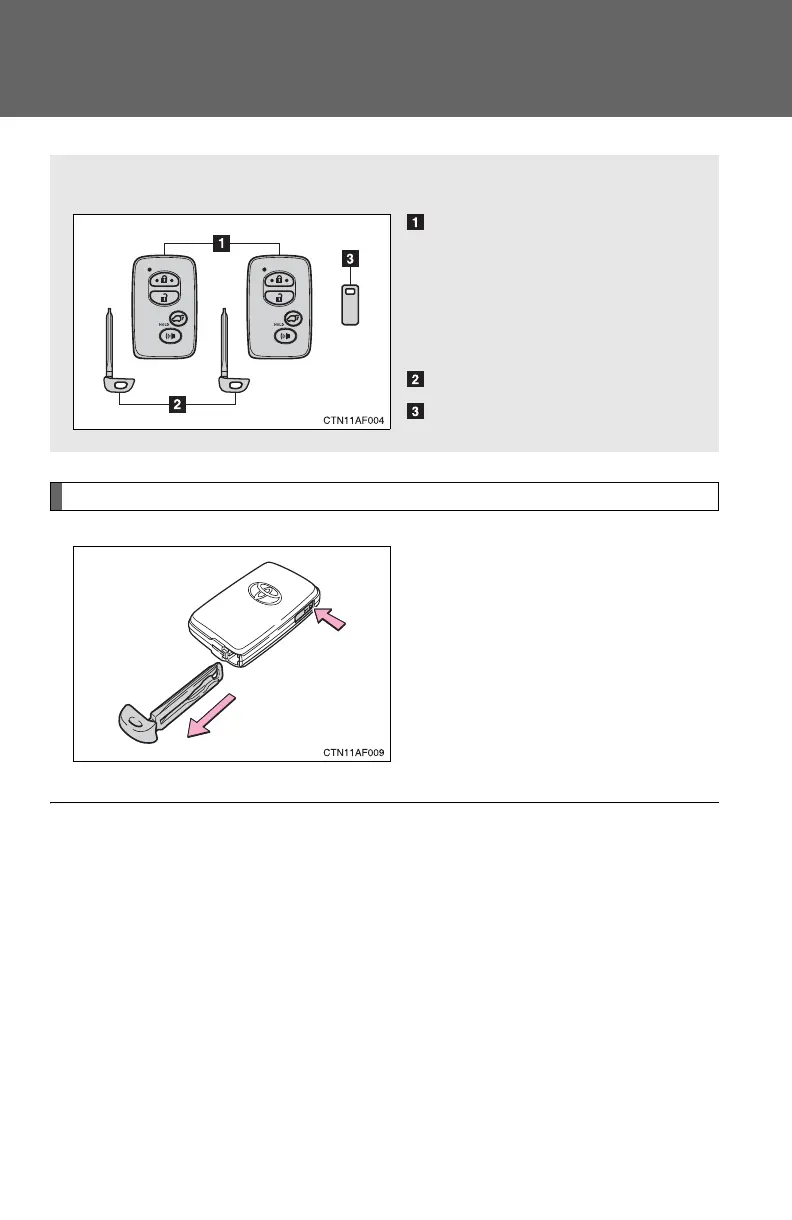42
1-2. Key information
Keys
Using the mechanical key
Take out the mechanical key.
After using the mechanical key,
store it in the electronic key. Carry
the mechanical key together with
the electronic key. If the electronic
key battery is depleted or the
entry function does not operate
properly, you will need the
mechanical key. (→P. 526)
The following keys are provided with the vehicle.
Electronic keys
• Operating the smart key
system (→P. 44)
• Operating the wireless
remote control function
(→P. 65)
Mechanical keys
Key number plate
■ When required to leave a key to the vehicle with a parking attendant
Lock the glove box as circumstances demand. (→P. 373)
Remove the mechanical key for your own use and provide the attendant with
the electronic key only.
■ Key number plate
Keep the plate in a safe place such as your wallet, not in the vehicle. In the
event that a key is lost, a new key can be made by your Toyota dealer using
the key number plate. (→P. 525)
