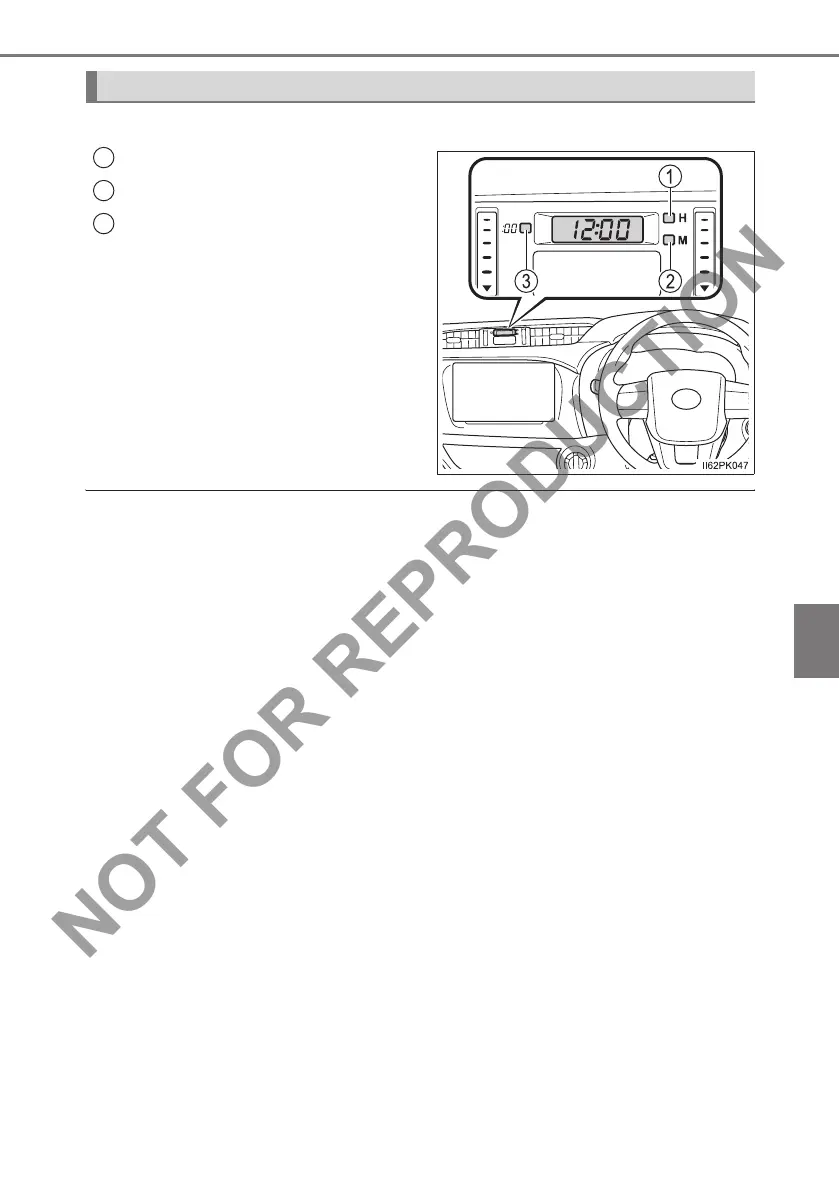371
6-4. Using the other interior features
HILUX_OM_OM0K198E_(AE)
6
Interior features
The clock can be adjusted by pressing the buttons.
Adjusts the hours
Adjusts the minutes
Rounds to the nearest hour
*
*
: e.g. 1:00 to 1:29 → 1:00
1:30 to 1:59 → 2:00
● The clock is displayed when:
X Vehicles without smart entry & start system
The engine switch is in the “ACC” or “ON” position.
X Vehicles with smart entry & start system
The engine switch is in ACCESSORY or IGNITION ON mode.
● When disconnecting and reconnecting battery terminals:
The time display will automatically be set to 1:00.
Clock
1
2
3
HILUX_OM_OM0K198E_(AE).book Page 371 Thursday, February 12, 2015 6:39 PM
