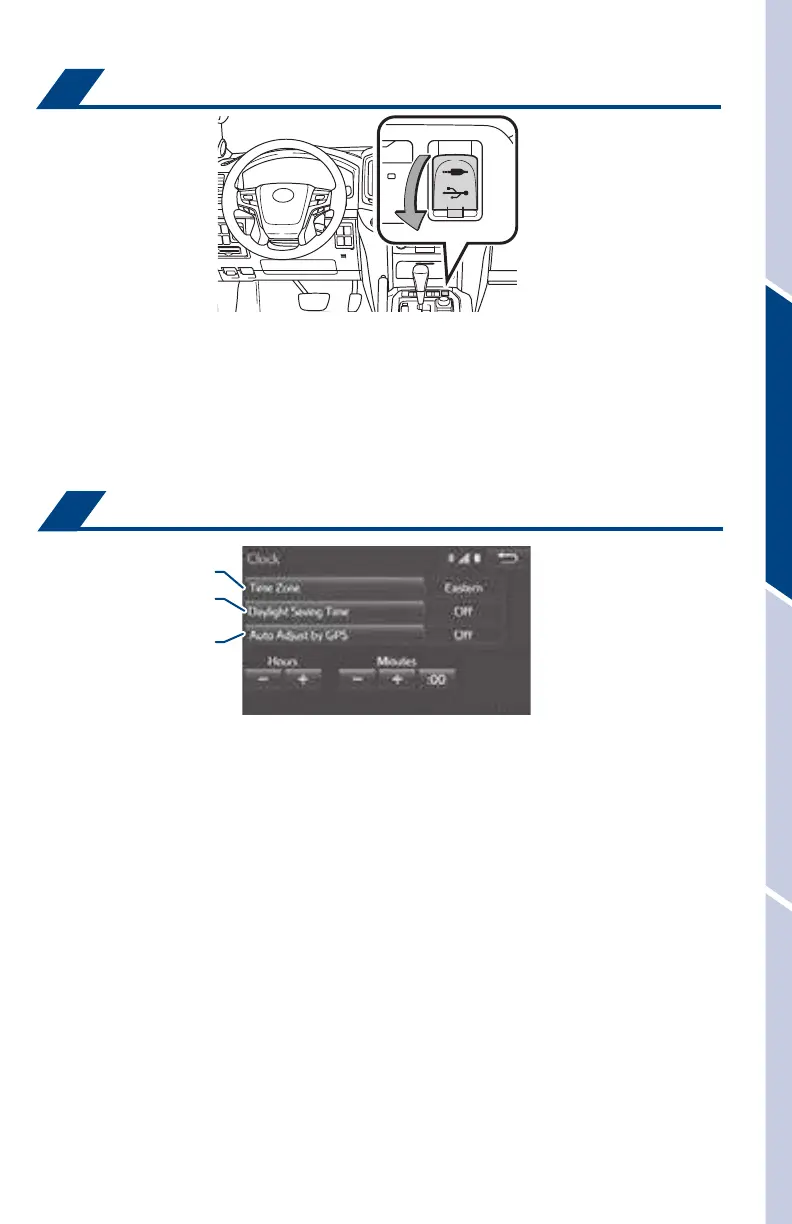21
USB media port
Connecting a compatible device and cable into the USB media port will support
charging and music playback through the audio multimedia system.
AUX port
By inserting an AUX cable into the AUX port, you can listen to music from a
portable audio device through the vehicle’s speaker system while in AUX mode.
OVERVIEWFEATURES & OPERATIONSTOYOTA SAFETY SENSESAFETY & EMERGENCY FEATURES
USB media/AUX port
Clock
ush SETUP” button next to the screen.
eect General” in the touch screen to access the general settings screen.
eect Clock.”
hen seect desired items to e reset.
Refer to the “Navigation System Owner’s Manual” for more details.
Select to change time zone
Select to daylight savings
time ON/OFF/AUTO.
Select to set to automatic
GPS adjustment of clock.
