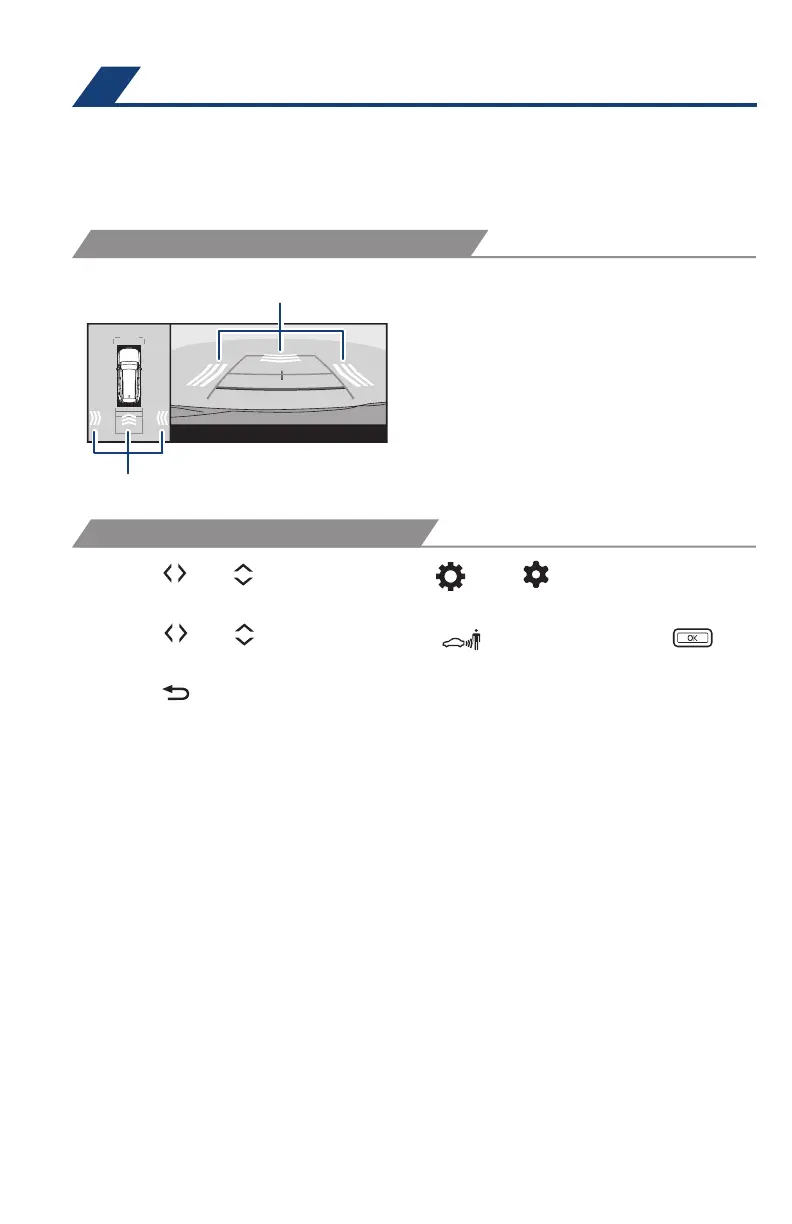50
FEATURES & OPERATIONS
Rear Camera Detection (RCD)
(if equipped)
Pedestrian detection icon:
The icon will be displayed
automatically when a pedestrian is
detected behind the vehicle.
The rear camera detection (RCD) feature is designed to detect pedestrians in the
detection area behind the vehicle when the vehicle is backing up. If a pedestrian
is detected, a buzzer will sound and an icon will be displayed on the Multimedia
Display to inform the driver of the pedestrian.
DISPLAY ON AUDIO SYSTEM SCREEN
SYSTEM ON/OFF
(1) Press “ ” or “ ” switches and select “ ”*
1
or “ ”*
2
from the Multi-
Information Display (MID).
(2) Press “
” or “ ” switches and select “ RCD” and then press “ ” to
turn the system On/Off.
(3) Press “
” to go back to the menu.
Refer to the “Owner’s Manual” for limitations and more details on this system before
attempting to use it.
*
1
7-in display, *
2
12.3-in display
Pedestrian detection icon
Pedestrian detection icon
