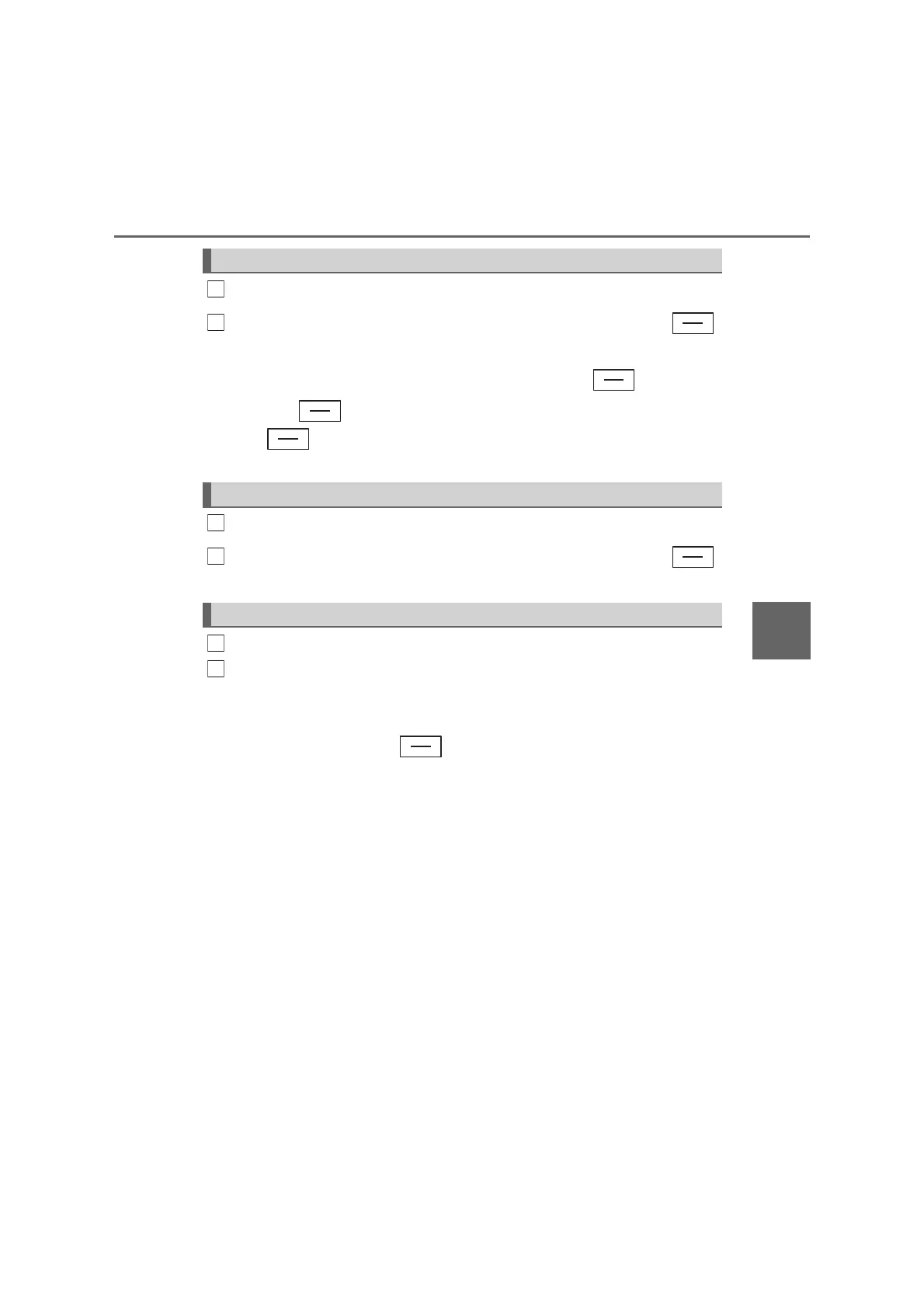531
5-7. “SETUP” menu
5
Audio system
LC150_OM_OM60R93E_(GE)
Select “Delete contacts” using the tune/scroll knob. (P. 521)
Select the desired phone number using the knob and press
(YES).
To delete all the registered phone numbers, press (ALL) and
then press (YES).
Press (A-Z) to display the registered names in alphabetical
order of the initial.
Select “Delete other PB” using the tune/scroll knob. (P. 521)
Select the desired phonebook using the knob and press
(YES).
Select “Call volume” using the tune/scroll knob. (P. 521)
Change the call volume.
To decrease the volume: Turn the knob counterclockwise.
To increase the volume: Turn the knob clockwise.
To set the volume, press (BACK).
Deleting a registered phone number
Deleting another cellular phone’s phonebook
Setting call volume
1
2
1
2
1
2
