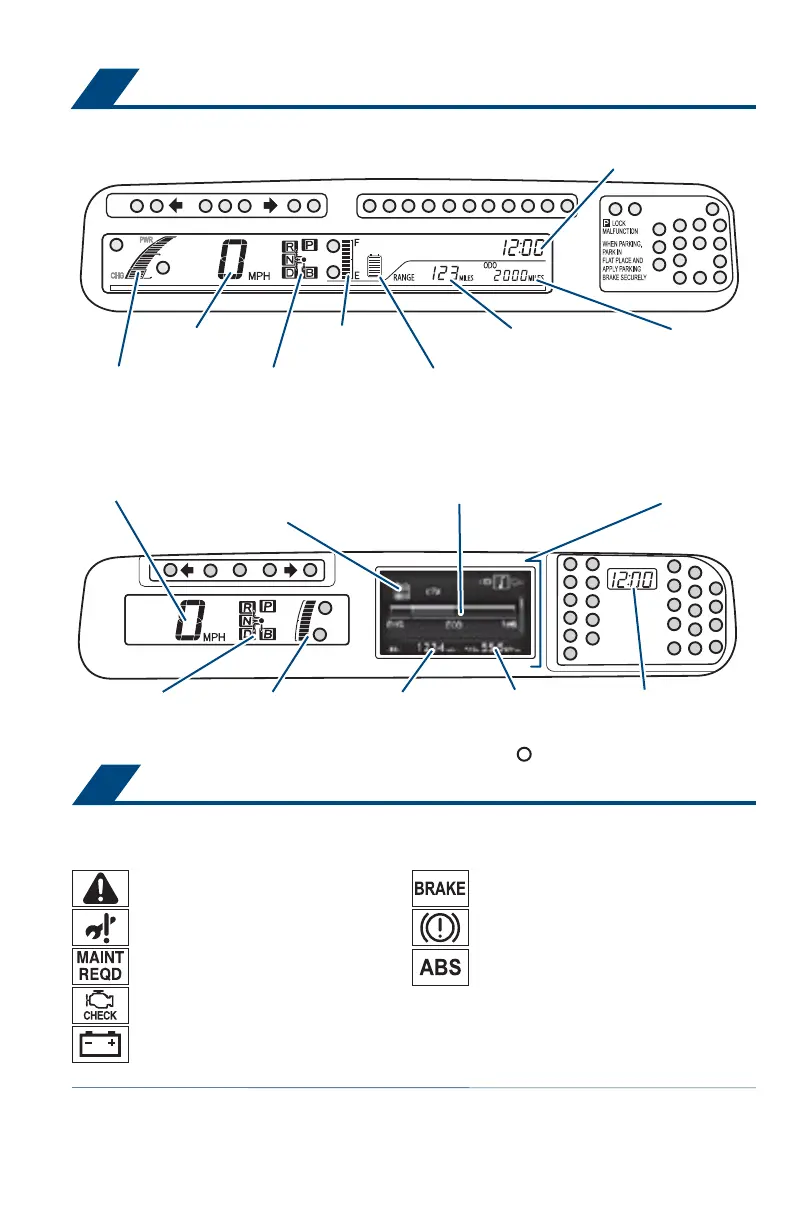4
For details, refer to “Indicators and warning lights,” Section 2-2, 2017 Owner’s
Manual.
Vehicles with Multi-Information display
Vehicles without Multi-Information display
1
If indicator does not turn off within a few seconds of starting Hybrid System, there may be a mal-
function. Have vehicle inspected by your Toyota dealer.
Anti-lock Brake System warning
1
Charging system warning
1
Brake system warning
1
Brake system warning
(yellow indicator)
1
Malfunction/
Check Engine indicator
1
Maintenance required reminder
1,3
Master warning
1,3
Go to service warning
1,3
OVERVIEW
Instrument cluster
Instrument symbols
Hybrid System Indicator
Speedometer
Transmission shift
position indicator
Fuel gauge Trip information
display
Odometer and trip meter
display
Hybrid battery
(traction battery) status
Clock
Speedometer
Transmission shift
position indicator
Fuel gauge Trip information
display
Odometer and trip
meter display
Hybrid battery
(traction battery) status
Multi-Information Display
Clock
Hybrid System Indicator
Service indicators and reminders
