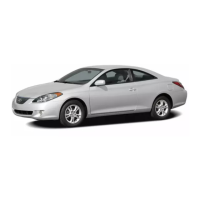31
13T073
Driver’s seat
Front passenger’s seat
Driver’s seat:
For easy access to the rear seat, use
either a seatback lock release lever or
seatback angle adjusting lever.
If the seatback lock release lever is
used, the driver’s seat can be returned
to its previous position.
Using the seatback lock release lever—
1. Lift up the seatback lock release lever.
The front seat with the seatback folded
down will release the slide lock and slide
forward.
2. Move the seat to the front–most posi-
tion.
After rear passengers are in, slide the
seat backward and then lift up the seat-
back. The seat will be set and locked to
its previous position automatically. If the
seat cannot be slided back to the previous
position due to the rear passenger or lug-
gage, the seat will be locked in that posi-
tion, disabling the seat position memory
system.
To recall the previous position, lift up the
seatback lock release lever after removing
the luggage, or letting him or her get out
or sit properly so that the seat can be
slided back to the previous position. How-
ever, if you once slide the seat to the
rear–most position instead of lifting up the
seatback lock release lever, the seat can
be slided and locked in the original posi-
tion.
Using the seatback angle adjusting le-
ver—
1. Lift up the seatback angle adjusting
lever.
The front seat with the seatback folded
down will release the slide lock and slide
forward.
2. Move the seat to the front–most posi-
tion.
After rear passengers are in, return the
seat to the previous position and lift up
the seatback. The seat will be locked in
the previous position but the seatback in
the original position.
—Moving front seats for rear
seat entry

