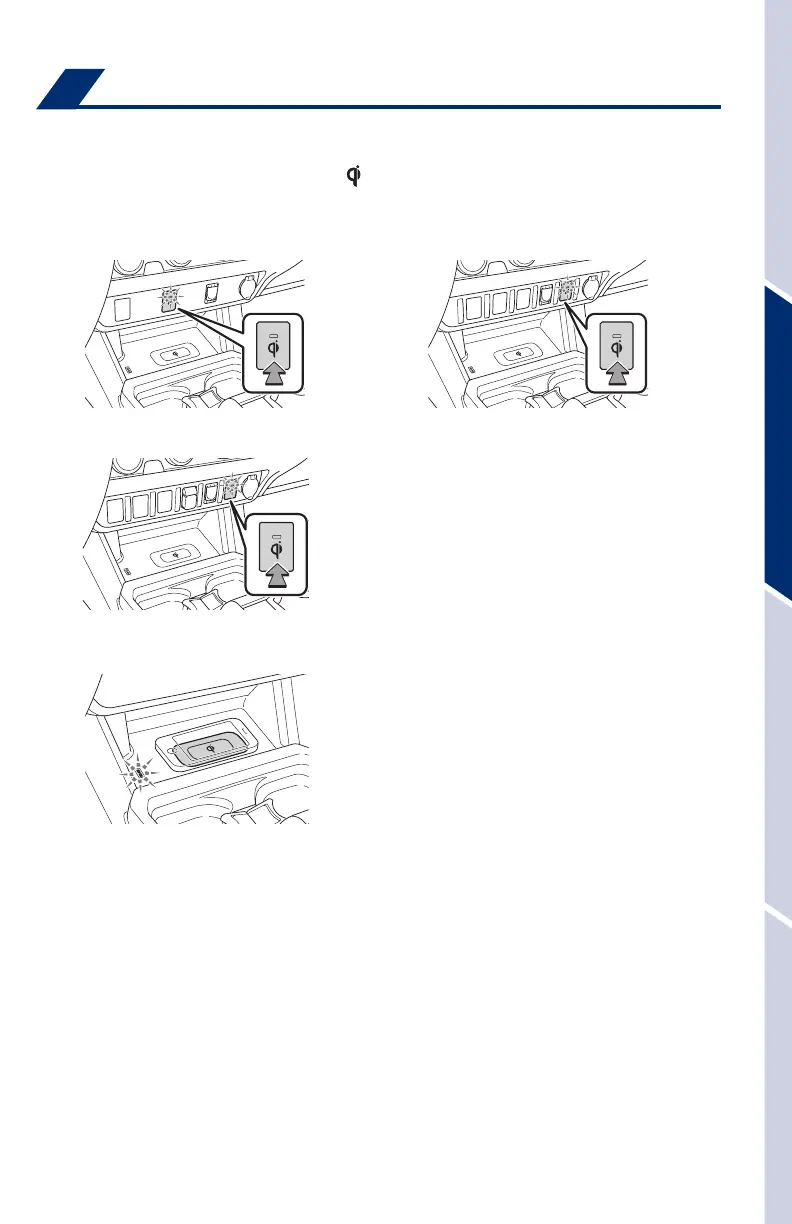21
OVERVIEWFEATURES & OPERATIONSTOYOTA SAFETY SENSESAFETY & EMERGENCY FEATURES
USB media port By connecting a USB-compatible portable audio device or USB
memory stick into the USB media port, you can listen to music through the vehicle’s
speaker system.
AUX port By inserting an AUX cable into the AUX port, you can listen to music
from a portable audio device through the vehicle’s speaker system while in AUX
mode.
Refer to the “Owner’s Manual” or the “Navigation and Multimedia System Owner’s
Manual” for instructions and more information.
USB media/AUX port Qi Wireless charger (if equipped)
USB charge-ports
A mobile device can be charged wirelessly on the tray. (1) Press the wireless
charger power switch. (2) Place a mobile device on the tray as shown in the
illustration. An amber indicator illuminates while charging is in progress. When
charging is complete, the indicator illuminates green. Some phones, cases or cover
type wireless chargers may not cause the green indicator to illuminate even though
it is fully charged.
Refer to the Owner‘s Manual for more details on this system before attempting to
use it.
Charging can only be performed with the engine switch in the “ACC” or “ON”
position (without Smart Key)/ ACCESSORY or IGNITION ON mode (with Smart Key)
and only on mobile devices with the “
” logo.
Place device nearest the center of charging area for
best results. Moving device may result in stopping
or restarting the charging process.
(1)
(2)
Type A
Type C
Type B
Auto lock/unlock
Automatic door locks can be programmed to operate in different modes, or turned
OFF.
Shift position linked door locking/unlocking function
-Doors lock when shifting from Park.
-Doors unlock when shifting into Park.
Speed linked door locking function
-Doors lock when the vehicle speed is approximately 12 mph or higher.
Driver’s door linked door unlocking function
-(Without a Smart Key) Doors unlock when the driver’s door is opened within 10
seconds after turning the ignition switch to the “LOCK” position.
-(With a Smart Key) Doors unlock when the driver’s door is opened within 10
seconds after turning the “ENGINE START STOP” switch OFF.
Refer to the Owner’s Manual for more details.
142230_MY19_Tacoma_QRG_GUTS.indd 21 8/13/18 4:06 PM
