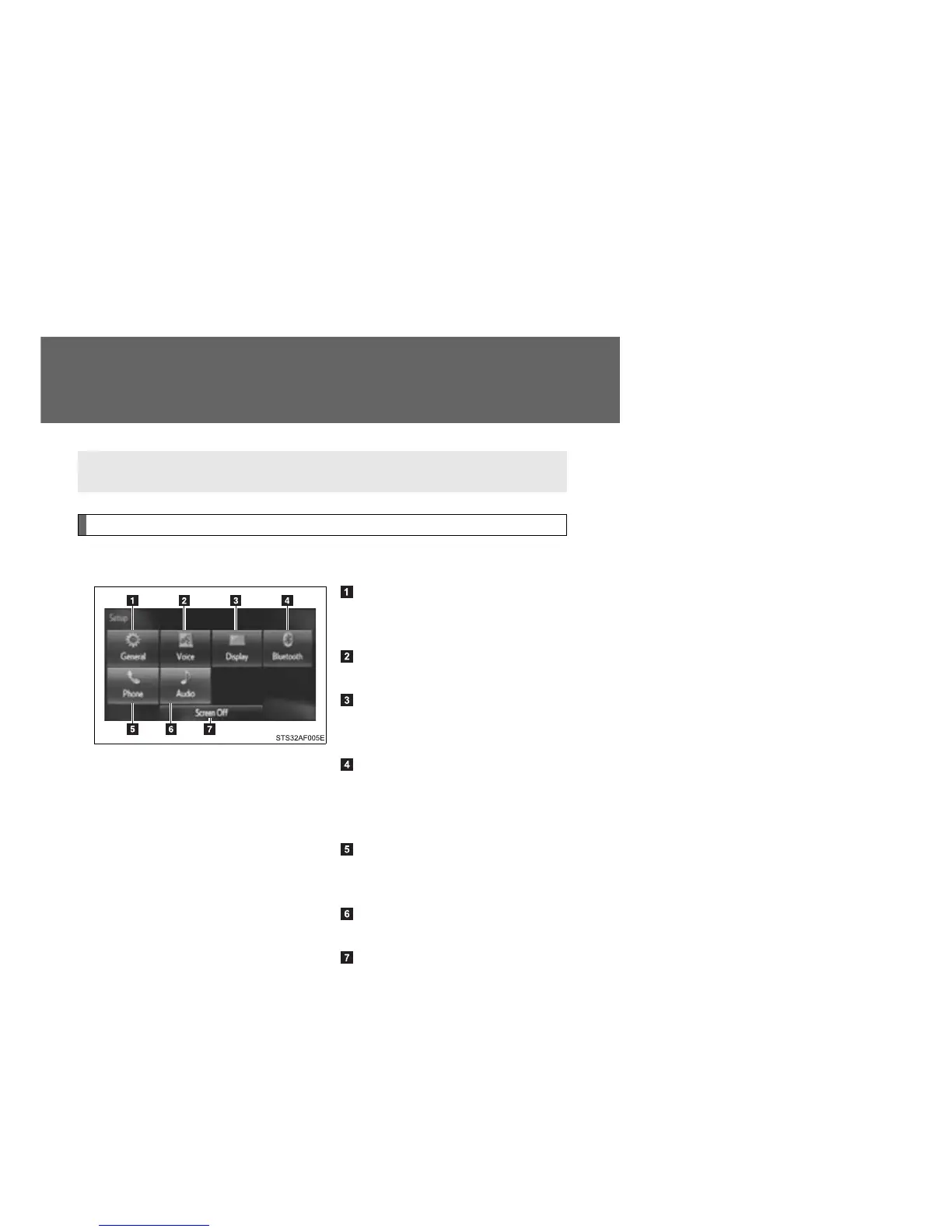250
3-2. Using the multimedia system
Setup menu
Display “Setup” screen
Press the “SETUP” button to display the “Setup” screen.
Select to adjust the settings
for operation sounds, screen
animation, etc. (P. 251)
Select to set the voice set-
tings. (P. 255)
Select to adjust the settings
for contrast and brightness of
the screen. (P. 254)
Select to adjust the settings
for registering, removing, con-
necting and disconnecting
Bluetooth
®
devices. (P. 291)
Select to adjust the settings
for phone sound, contact, etc.
(P. 320)
Select to set audio settings.
(P. 253)
Select to turn the screen off.
