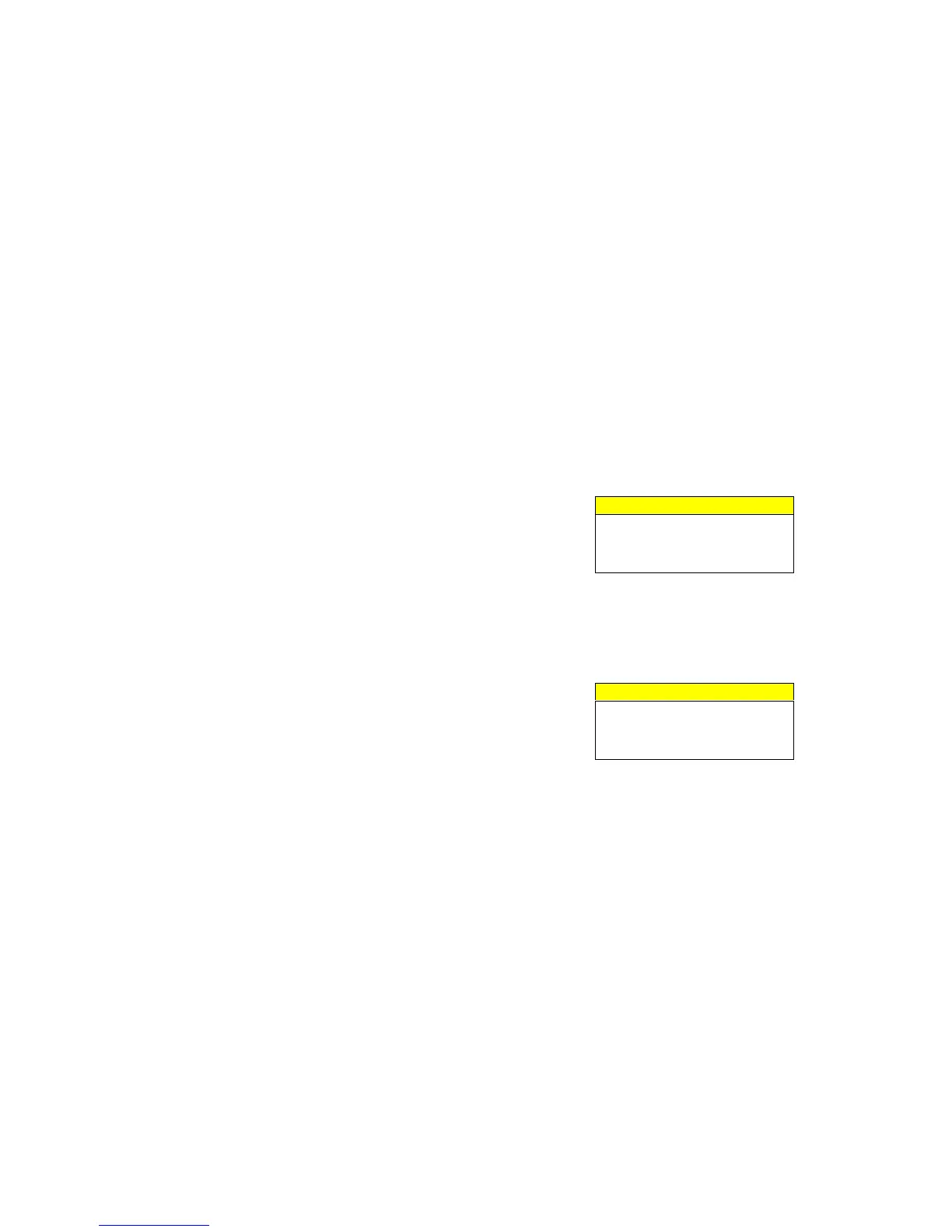’03 TUNDRA_U (L/O 0307)
129
2003 TUNDRA from Jul. ’03 Prod. (OM34430U)
This section describes some of the basic
features on Toyota audio systems. Some
information may not pertain to your sys-
tem.
Your audio system works when the ignition
key is in the “ACC” or “ON” position.
TURNING THE SYSTEM ON AND OFF
Push “PWR·VOL” to turn the audio system
on and off.
Push “AM”, “FM”, “FM1”, “FM2”, “TAPE”,
“DISC” or “LOAD” to turn on that function
without pushing “PWR·VOL”. To turn on
the cassette or compact disc player, a
cassette or compact disc must be loaded
in the player.
You can turn on each player by inserting
a cassette tape or compact disc.
You can turn off each player by ejecting
the cassette tape or compact disc. If the
audio system was previously off, then the
entire audio system will be turned off
when you eject the cassette tape or com-
pact disc. If another function was pre-
viously playing, it will come on again.
SWITCHING BETWEEN FUNCTIONS
Push “AM”, “FM”, “FM1”, “FM2”, “TAPE”,
“DISC” or “LOAD” if the system is already
on but you want to switch from one func-
tion to another.
TONE AND BALANCE
For details about your system’s tone and
balance controls, see the description of
your own system.
Tone
How good an audio program sounds to
you is largely determined by the mix of
the treble, midrange, and bass levels. In
fact, different kinds of music and vocal
programs usually sound better with differ-
ent mixes of treble, midrange and bass.
Balance
A good balance of the left and right stereo
channels and of the front and rear sound
levels is also important.
Keep in mind that if you are listening to
a stereo recording or broadcast, changing
the right/left balance will increase the vol-
ume of one group of sounds while de-
creasing the volume of another.
YOUR RADIO ANTENNA
To remove an antenna, carefully turn it
counterclockwise.
YOUR CASSETTE PLAYER
When you insert a cassette, the exposed
tape should face to the right.
NOTICE
Do not oil any part of the player and
do not insert anything other than cas-
sette tapes into the slot, or the tape
player may be damaged.
YOUR COMPACT DISC PLAYER
(type 1 and type 2)
When you insert a disc, gently push it in
with the label side up. (The player will
automatically eject a disc if the label side
is down.) The player will play from track
1 through the end of the disc. Then it will
play from track 1 again.
NOTICE
Never try to disassemble or oil any
part of the compact disc player. Do
not insert anything other than com-
pact discs into the slot.
Using your audio system—
—Some basics
