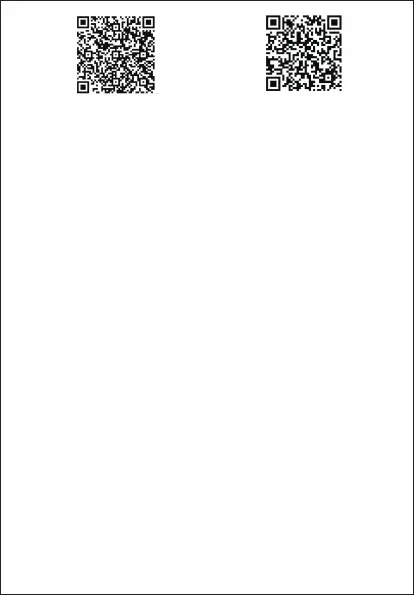13
Android IOS
https://play.google.com/store/apps
/details?id=com.lewei.jiestar
https://itunes.apple.com/app
/id1133794696
2. After installing APP, open the mobile phone"WIFI"
function, and search the WIFI name of the aircraft,
nd the wift named: WIFIUFO-xxxxxx click the
connection, after successfully connecting return to
the menu of the mobile phone, open APP and you
can see the transmissive pictures from the aircraft,
if there is no pictures, turn o APP and reconnect the
aircraft WIFI, then open APP again to see.
3. when you see the picture, can through the mobile
phone to control the aircraft ight (the premise is
the remote control is not bind frequency with the
aircraft then can use mobile phone to control) can
also take the photos and video operation and
control the aircraft pose by gravity sensor, the
specic operation please refer to the help in APP
main interface.
Note: In the use of transmiting the pictures by mobile
phone or control the aircraft by mobile phone,
please pay attention to the surrounding
electromagnetic environment, WIFI, signal base
station, or other airplane model sign all may have
eect on the airplane control, will cause signal
interference, if found the interference should
immediately stop using, or change the place, so
as to avoid the airplane out of control, resulting
in the loss.
