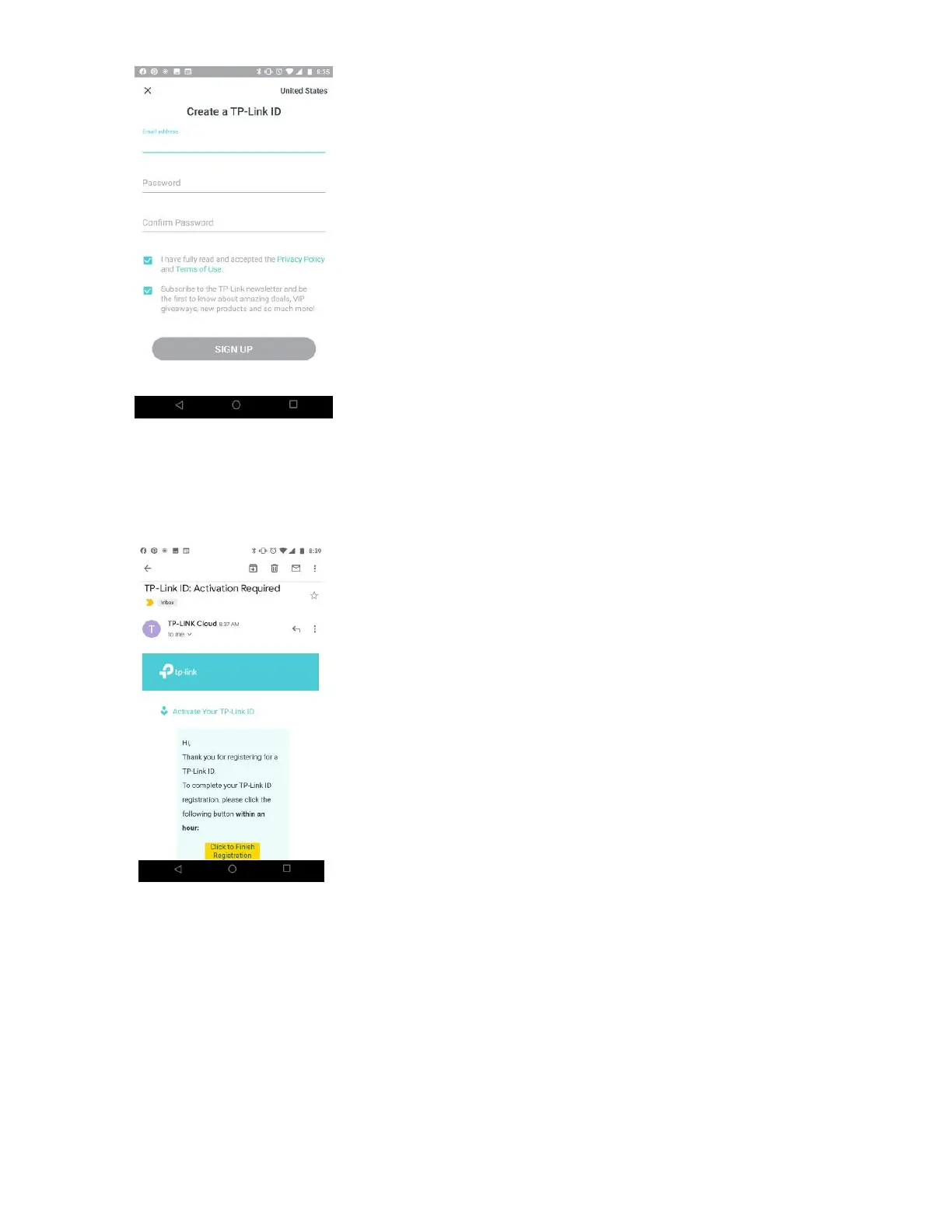5. While keeping the Deco App open (DO NOT HIT the X on the next screen), open your email and look for
the email from TP-LINK Cloud.
6. Click the orange link that reads “Click to Finish Registration”
Plug in the Equipment
1. Remove 1 of the 3 mesh points from the box with its power cord.
2. Connect your internet line to the mesh point using either of the ethernet ports on the mesh, and then
plug the mesh into power. DO NOT PLUG IN THE OTHER 2 PIECES.
