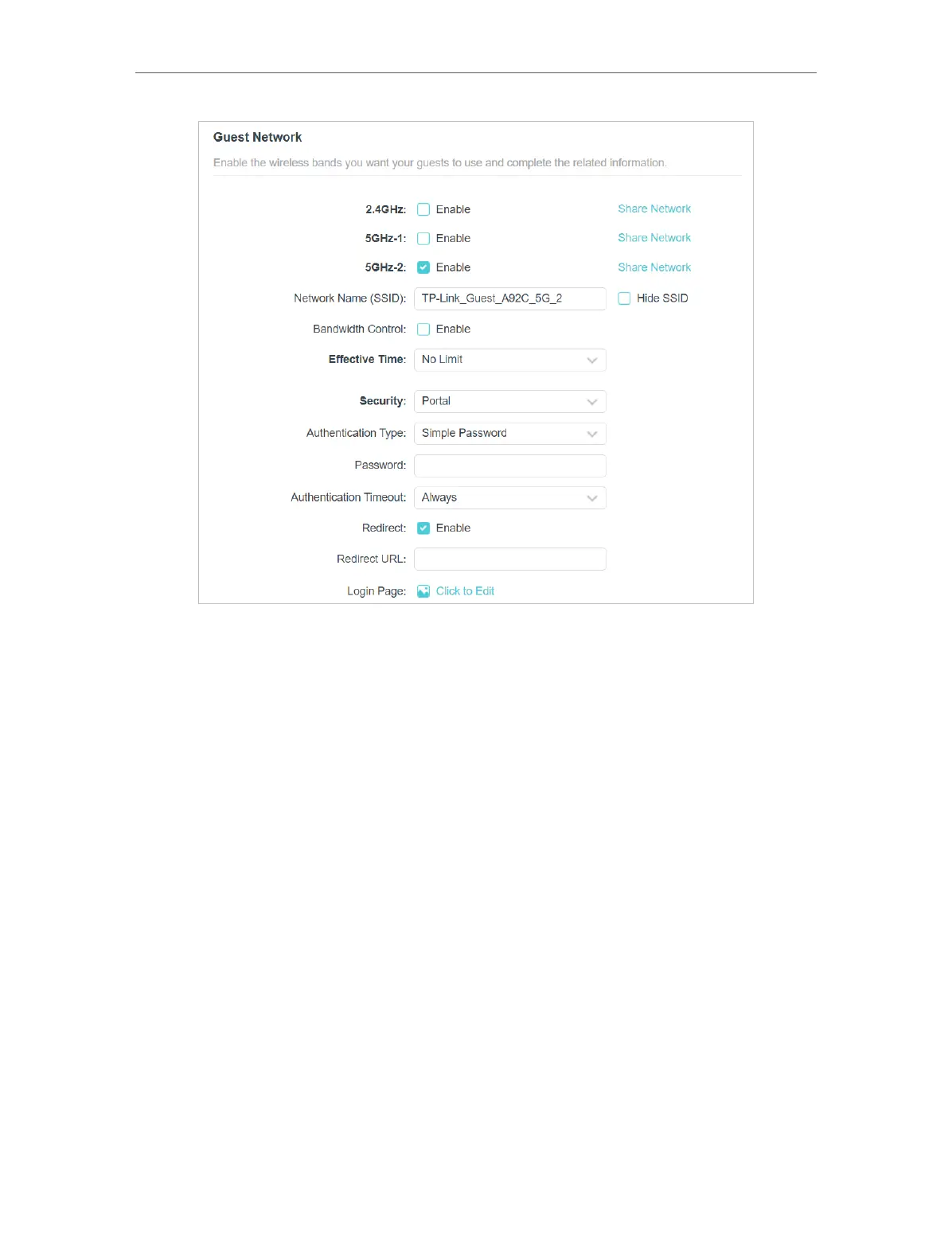43
Chapter 8
Guest Network
4. Select the Authentication Type.
• If you select No Authentication, guests can access the network without any
authentication.
• If you select Simple Password, specify a password for authentication.
5. Specify the Authentication Timeout. When a guest’s authentication expires, they have
to reconnect to the network. The default value Always indicates that authentication
will never time out.
6. (Optional) Enable Redirect and enter your desired web link. Newly connected guests
will be redirected to the website you specify.
7. (Optional) Click to edit the Login Page. You can customize the appearance and
content of the login page.