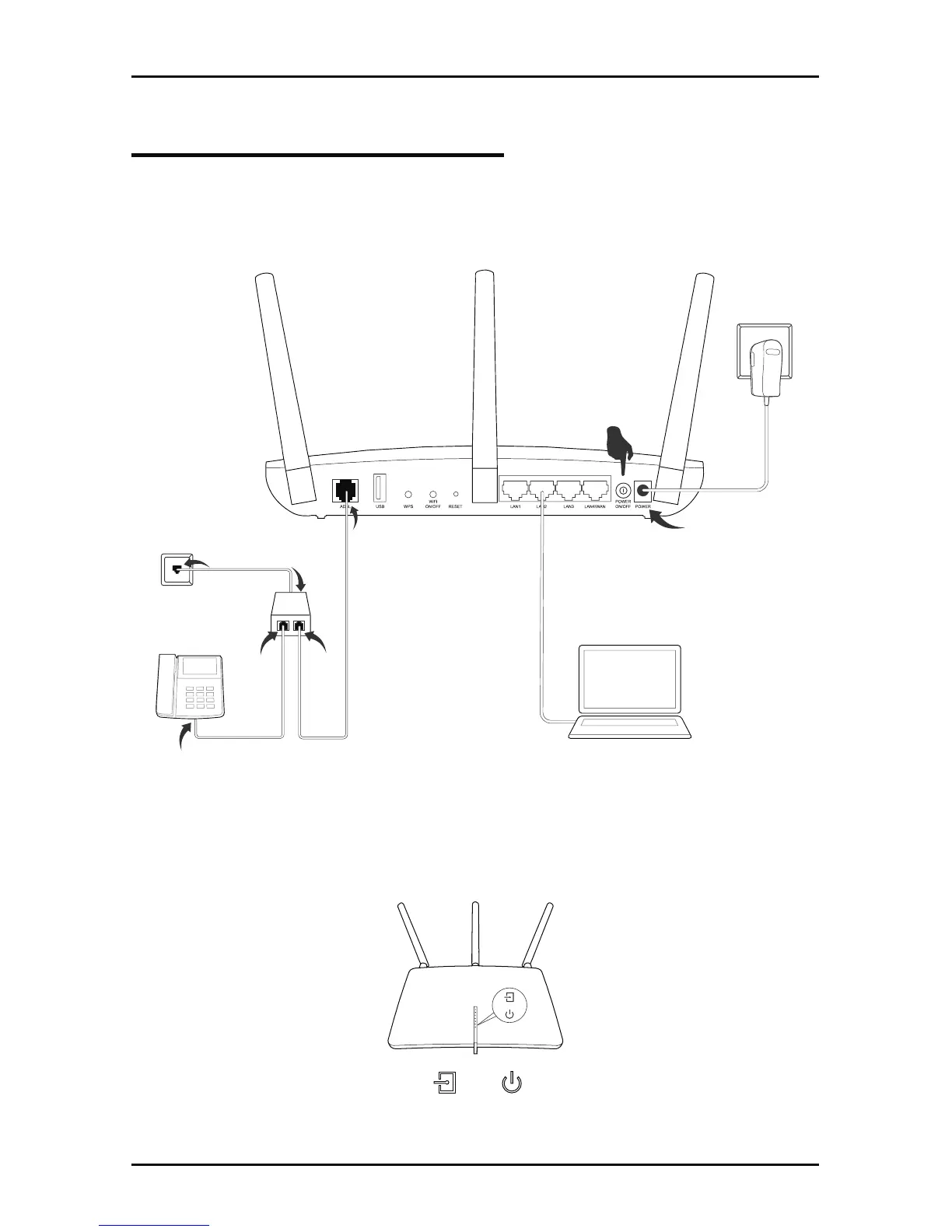1
English
Connect the Hardware
1. Connect the splitter and power adapter as follows. Then press
the POWER ON/OFF button.
Note: If you don’t need the phone service, just directly connect the ADSL port to the
Phone Jack with a phone cable.
2. Check the following LED lights to ensure the hardware
connection is correct.
Note: Please wait 1-2 minutes until the ADSL LED is on.
Phone Jack
Splitter
PHONE
MODEM
LINE
ADSL
On
Power
On