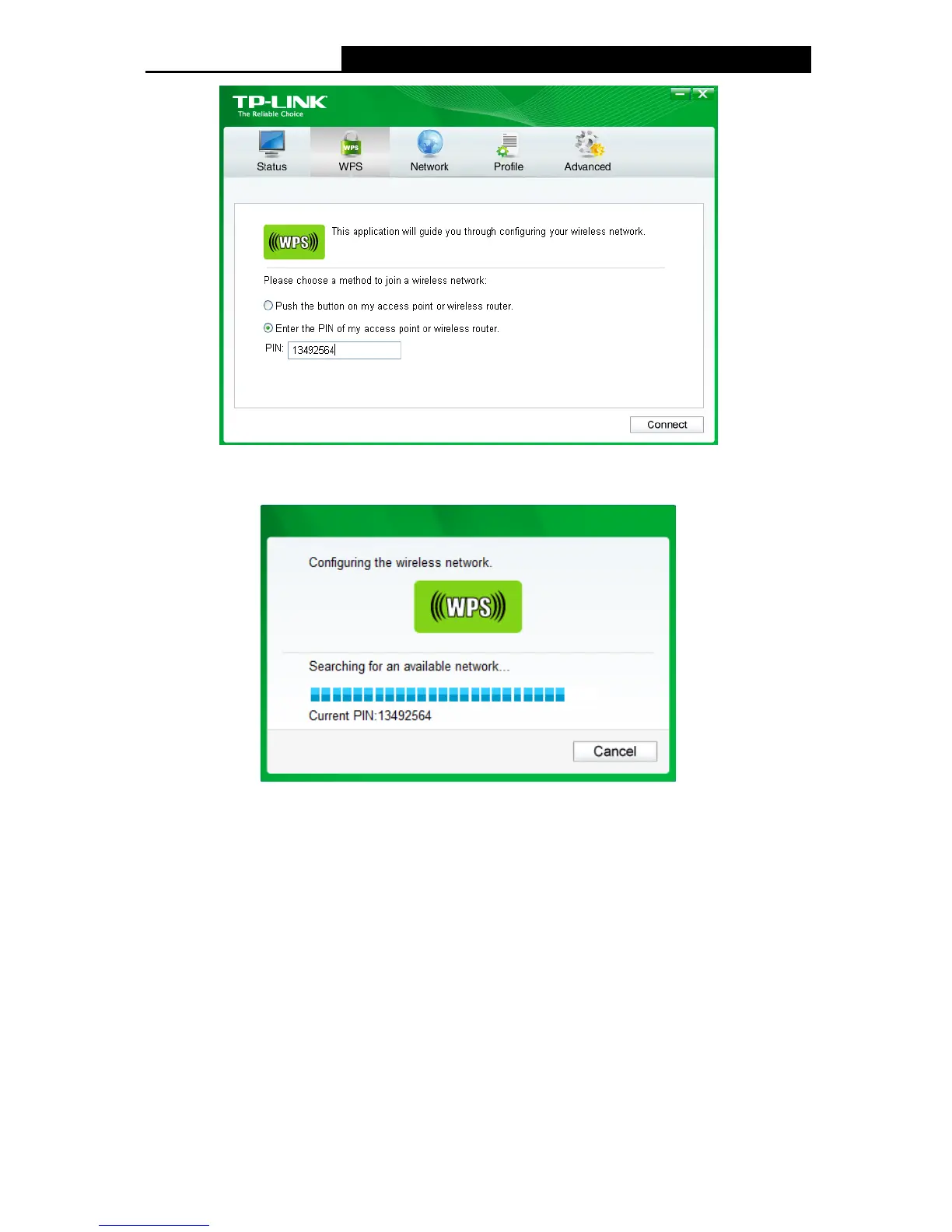Figure 3-12
2. The adapter will be connecting to the target network.
Figure 3-13
3. When Figure 3-13 appears, you have successfully connected to the network.
3.3 To connect using Windows built-in wireless utility
3.3.1 In Windows XP
Windows XP users may use the built-in wireless utility. Follow the steps below.
1. Right-click on the utility icon in your system tray (lower-right corner). Select Switch to
Windows wireless configuration tool.
17