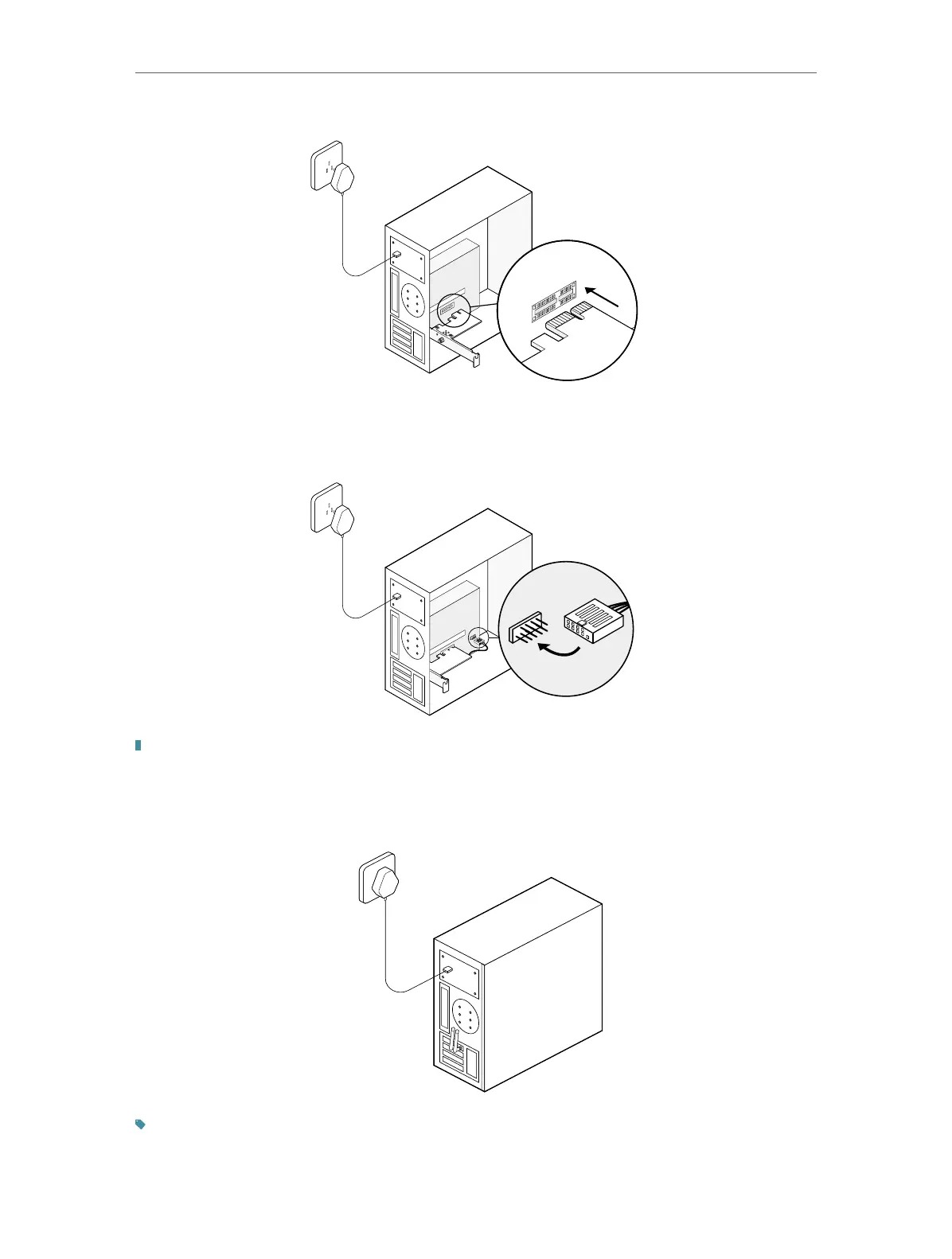07
Chapter 2
Connect to a Computer
5. Locate an available F_USB connector and carefully plug the Bluetooth USB
cable into it.
USB
USB
Note:
If the Bluetooth USB cable is not correctly connected to the motherboard, Bluetooth function won’t work
even after driver installation.
6. Connect the antennas to the adapter.
Tip:
To maximize performance, avoid physical obstructions in the path between your antennas and router.