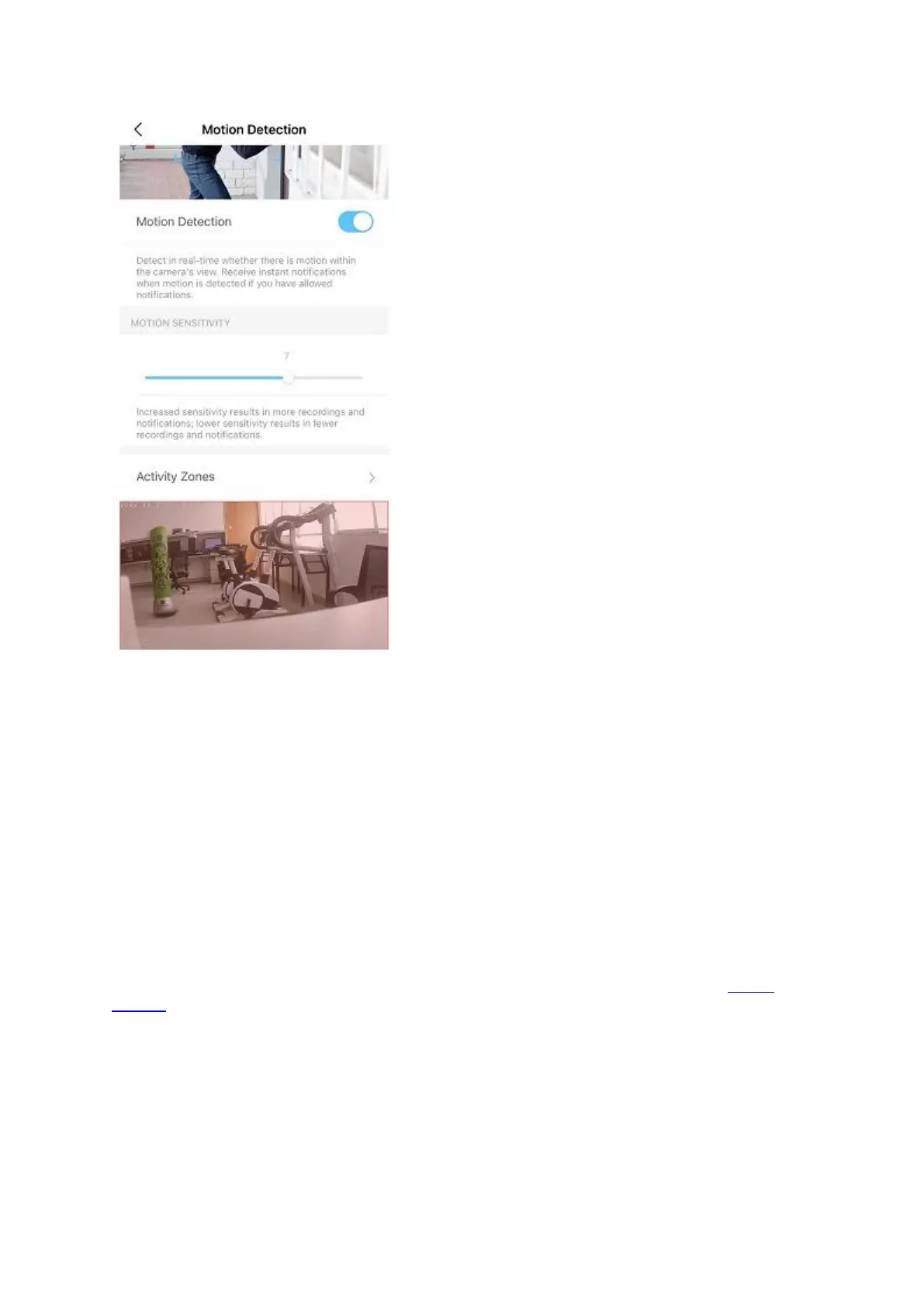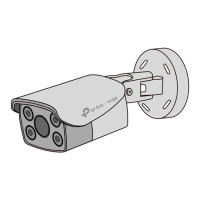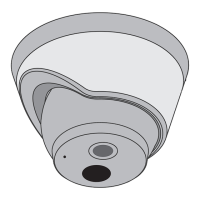5. Adjust the camera position and pointing angle.
The position and pointing angle of the camera also play a crucial role in getting the desired
performance from the motion detection features. If you are sure that motion detection is enabled
correctly, checking the position of camera should be the next step. You will find that the camera
was not installed properly, and the covered zone doesn’t involve much movement. So, all you
need to do is to slightly increase the covered region to include the movement area in your system
completely. After fixing the positioning, you will experience better results with the motion
detection features.
6. Make sure the view of the camera has enough movement.
If your camera is installed in a place where there's not much movement or it's not enough to
reach the sensitivity threshold, the camera won't trigger motion detection. It is suggested to test it
by just moving in yourself in front of the camera at different distances.
If you have finished all the above steps but the problem still persists, please contact TP-Link
support for further troubleshooting.