This document provides comprehensive information on the Tapo Wire-free cameras, such as the Tapo C420 and C400, focusing on water ingress prevention, troubleshooting motion detection issues, and creating smart actions for device automation.
Water Ingress Prevention for Tapo Wire-free Cameras
The Tapo outdoor wire-free cameras are designed to be IP65 Water & Dust Resistant, meaning they offer protection against dust and low-pressure water jets from any direction. However, under specific conditions, water ingress can still occur. To ensure the camera remains waterproof, several preventative measures are outlined.
Usage Features for Water Resistance:
- Battery Back Cover: It is crucial to ensure the battery back cover is securely in place. To do this, align the indicator line on the cover with the arrow icon on the camera body. Then, press and rotate the cover clockwise until it reaches the lock position. This action properly seals the battery compartment, preventing water from entering.
- Charging Port Rubber Cover: After securing the battery back cover, verify that the rubber cover on the charging port is tightly closed. This small but vital cover acts as an additional barrier against moisture.
- Environmental Resilience: When the battery back cover and charging port rubber cover are properly sealed, the camera is designed to prevent water mist from entering, even in environments with high relative humidity (up to 90%). In foggy conditions, water mist might appear on the camera's surface and lens. This external moisture will not affect the internal components. Users can simply wipe off any water mist from the lens surface with a paper towel or allow it to dry naturally.
Maintenance Features for Water Resistance:
- Opening the Battery Cover: If there is a need to open the battery cover, it should always be done in a clean and dry environment. This precaution minimizes the risk of water droplets or dust entering the camera's internal components during the process.
- Accidental Water Exposure: In the unfortunate event that the camera accidentally gets wet, immediate action is required to prevent damage. The battery should be removed as soon as possible to protect the internal components. After removing the battery, use cold air from a hair dryer or a fan to dry the inside of the camera thoroughly. Continue drying until no water mist is visible inside. If the camera still does not function normally after drying, it is recommended to contact TP-Link technical support for further assistance.
Motion Detection Troubleshooting
Motion detection is a key function of Tapo cameras, but it can sometimes fail to work as expected. This issue can stem from improper camera setup or other environmental factors. The document provides a six-step guide to troubleshoot motion detection problems.
Usage Features for Motion Detection:
- Network Quality: A stable internet connection is essential for reliable motion detection. Users should verify the network connection stability of their Tapo camera.
- Firmware and App Updates: Ensure that both the camera's firmware and the Tapo app are up-to-date. Outdated software can lead to performance issues.
- Motion Detection Enablement: Confirm that motion detection is properly enabled within the app. This involves opening the app, navigating to the top right gear icon, selecting "Detection and Alerts," and ensuring the "Motion Detection" toggle is ON.
- Motion Sensitivity and Activity Zones: Adjust the "Motion Sensitivity" setting, which can be set up to 10 levels (highest). Also, configure "Activity zones" to specify the areas where motion detection should be active.
- Camera Position and Pointing Angle: The camera's physical placement and angle are critical for effective motion detection. If the camera is not installed correctly, or if the covered zone does not encompass the desired movement area, motion detection may be compromised. Users should adjust the camera's position to include the movement area completely. Correcting the positioning can significantly improve motion detection performance.
- Sufficient Movement in View: The camera's field of view should have enough movement to trigger detection. If the camera is placed in an area with minimal activity or if the movement does not meet the sensitivity threshold, motion detection may not activate. It is suggested to test the detection by moving in front of the camera at various distances.
Maintenance Features for Motion Detection:
If all troubleshooting steps have been followed and the motion detection issue persists, users should contact TP-Link technical support for further assistance.
Creating Smart Actions (Automation or Shortcuts)
Tapo devices offer "Smart Actions," which allow users to automate tasks or create shortcuts for controlling their devices. There are two types of Smart Actions: Shortcuts and Automation.
Function Description of Smart Actions:
- Shortcuts: These allow users to perform an action with a single tap. For example, a "Goodnight" shortcut could turn off all Tapo devices and dim the lights simultaneously.
- Automation: This feature enables Tapo smart devices or time to act as a trigger for controlling other Tapo devices or running a shortcut/automation task. For instance, an automation could turn on the lights a few minutes before a user arrives home from work every weekday. Automation involves setting up a "When" trigger (something happens) and a "Then" action (execute the action).
Usage Features for Smart Actions:
-
Trigger (When):
- Manually: Shortcuts can be triggered with one tap.
- Trigger Time: Actions can be set to occur at specific times (e.g., sunrise, sunset with an offset, or a specific time of day).
- Trigger Device (Vary by models):
- Smart Camera: Triggers include Motion Detected, Person Detected, Baby Crying Detected, Area Intrusion Detected, Line Crossing Detected, Pet Detected, and Camera Tampering Detected.
- Smart Wi-Fi Switch: Triggered by a Single Tap.
- Smart Hub: Triggered by Ring.
- Smart Button: Triggers include Single Tap, Double Tap, Rotate Clockwise, and Rotate Anticlockwise.
- Motion Sensor: Triggered by Motion Triggered.
- Contact Sensor: Triggers include Open, Close, and Keep open for more than 1 minute.
- Temperature and Humidity Sensor: Triggers include Temperature above/below a set value, and Humidity above/below a set value.
- Water Leak Sensor: Triggers include Water Leak Detected and Water Leak Solved.
- Note: Triggers may vary based on product models and Tapo Care plans. More devices will be supported in the future.
-
Action (Then):
- Run a Shortcut: Execute a previously created shortcut.
- Enable/Disable Automation: Activate or deactivate an existing automation.
- Control Tapo Devices:
- Smart Camera: Actions include Enable Privacy Mode, Disable Privacy Mode, and Turn On.
- Smart Lighting: Actions include Turn Off, Turn On/Off, Set Lighting to custom state (Brightness/Color/Mode/Effect), "On" Duration, Increase Brightness, Decrease Brightness, Increase Color Temperature, Decrease Color Temperature, and Random Color.
- Smart Plug/Power Strip/Switch: Actions include Turn On, Turn Off, Turn On/Off, and "On" Duration.
- Dimmer Switch: Actions include Turn On, Turn Off, Turn on to last "On" state, Turn on to custom brightness, "On" Duration, Increase brightness, and Decrease brightness.
- Tapo Hub: Actions include Become Silent and Ring.
Creating Smart Actions:
There are two options for creating Smart Actions:






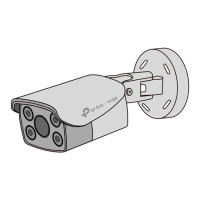
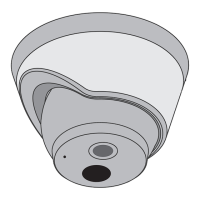




