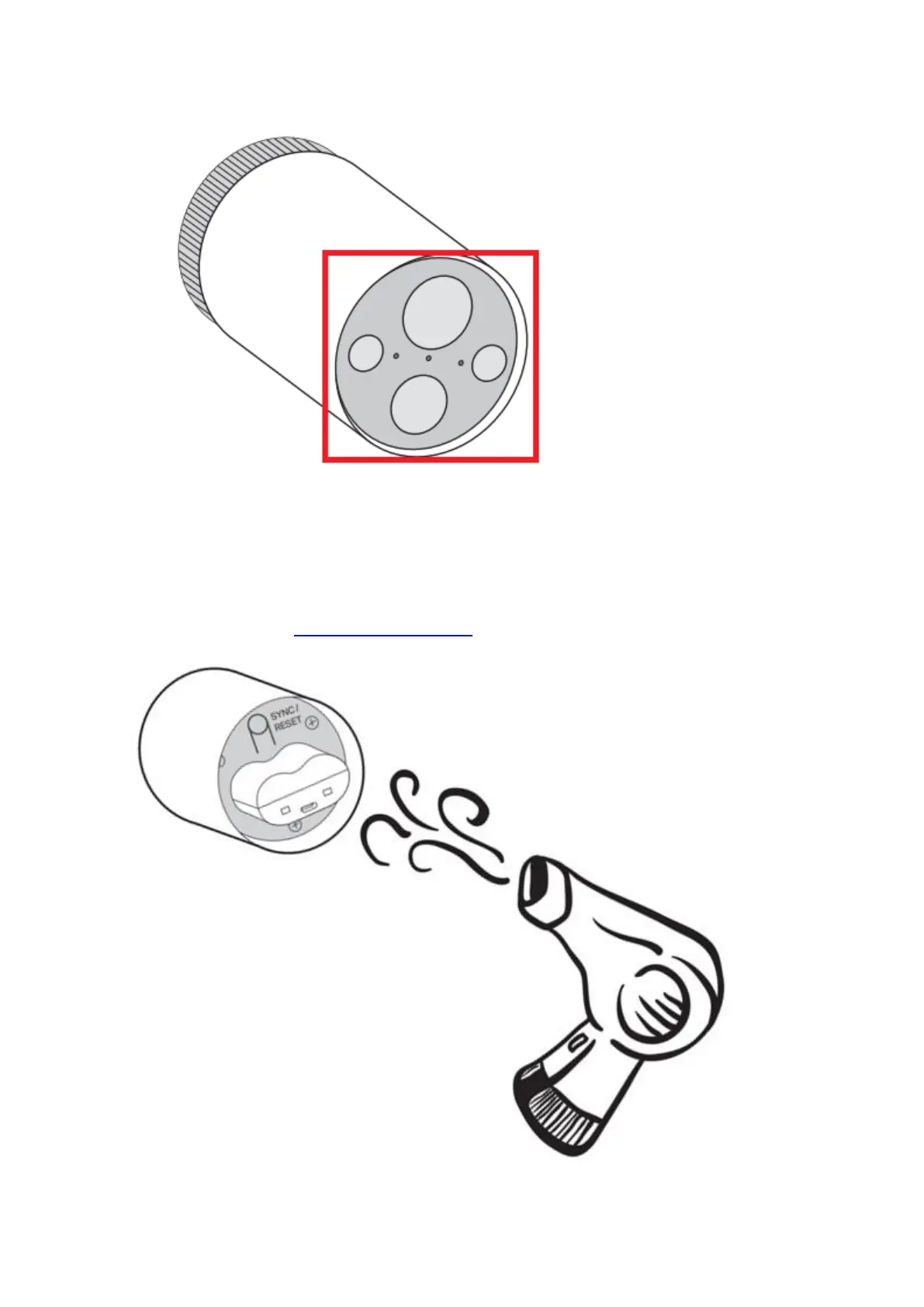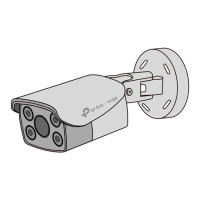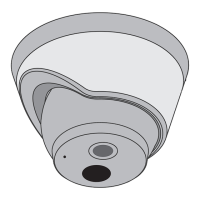4. If you need to open the battery cover, please do so in a clean and dry environment. Please
ensure that no water droplets get inside the camera during the process of opening the cover.
5. If the camera accidentally gets water, please remove the battery as soon as possible to prevent
the internal components of the camera from being damaged. After removing the battery, you can
use the cold air of a hair dryer or a fan to dry the inside of the camera until there is no water mist
before continuing to use it. If the camera still cannot be used normally after the water mist is
removed, please contact TP-link technical support for further processing.
